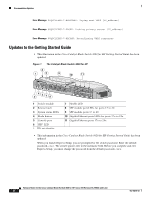HP Cisco Catalyst Blade Switch 3020 Release Notes for Cisco Catalyst Blade Swi - Page 24
Updates to the Getting Started Guide - for default password
 |
View all HP Cisco Catalyst Blade Switch 3020 manuals
Add to My Manuals
Save this manual to your list of manuals |
Page 24 highlights
Documentation Updates Error Message %VQPCLIENT-7-NEXTSERV: Trying next VMPS [IP_address] Error Message %VQPCLIENT-7-PROBE: Probing primary server [IP_address] Error Message %VQPCLIENT-7-RECONF: Reconfirming VMPS responses Updates to the Getting Started Guide • This illustration in the Cisco Catalyst Blade Switch 3020 for HP Getting Started Guide has been updated: Figure 1 The Catalyst Blade Switch 3020 for HP 2 1 6 9 10 11 SYST STAT DLX SPD WS-CBS-M30O2D0E-HCPQONSOLE UID 17 20 MEDIA DETECT SFP/R-45 PORTS 17-20 17x 17x 21x 17 18 3 4578 19 20 20x 24x 18x 23x 24x 153139 1 Switch module 2 Release latch 3 System status LEDs 4 Mode button 5 Console port 6 UID1 LED 1. UID: unit identifier. 7 Health LED 8 SFP module port LEDs for ports 17 to 20 9 SFP module ports 17 to 20 10 Gigabit Ethernet ports LEDs for ports 17x to 24x 11 Gigabit Ethernet ports 17x to 24x • This information in the Cisco Catalyst Blade Switch 3020 for HP Getting Started Guide has been updated: When you launch Express Setup, you are prompted for the switch password. Enter the default password, cisco. The switch ignores text in the username field. Before you complete and exit Express Setup, you must change the password from the default password, cisco. Release Notes for the Cisco Catalyst Blade Switch 3020 for HP, Cisco IOS Release 12.2(50)SE and Later 24 OL-18274-02