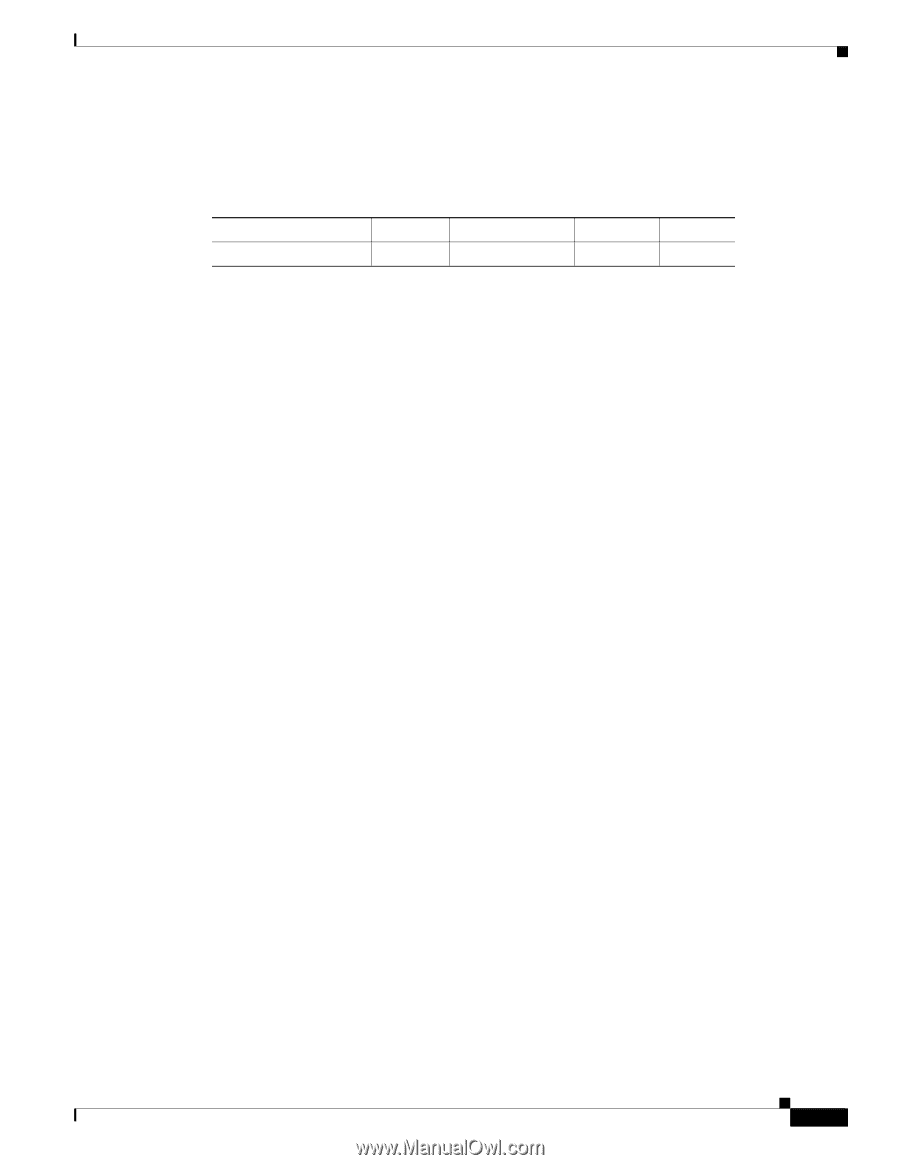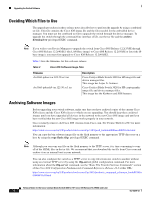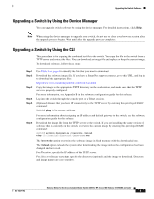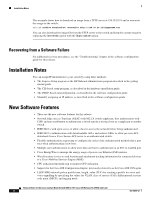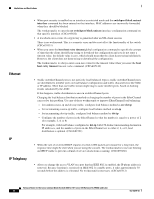HP Cisco Catalyst Blade Switch 3020 Release Notes for Cisco Catalyst Blade Swi - Page 3
Hardware Requirements, Upgrading the Switch Software, Finding the Software Version and Feature Set
 |
View all HP Cisco Catalyst Blade Switch 3020 manuals
Add to My Manuals
Save this manual to your list of manuals |
Page 3 highlights
Upgrading the Switch Software Hardware Requirements Table 2 lists the minimum hardware requirements for running the device manager. Table 2 Minimum Hardware Requirements Processor Speed 233 MHz minimum1 DRAM 512 MB2 1. We recommend 1 GHz. 2. We recommend 1 GB DRAM. Number of Colors Resolution Font Size 256 1024 x 768 Small Software Requirements These are the supported operating systems and browsers for the device manager: • Windows 2000, XP, Vista, and Windows Server 2003 • Internet Explorer 5.5, 6.0, 7.0, Firefox 1.5, 2.0 or later The device manager verifies the browser version when starting a session, and it does not require a plug-in. Upgrading the Switch Software These are the procedures for downloading software. Before downloading software, read this section for important information: • "Finding the Software Version and Feature Set" section on page 3 • "Deciding Which Files to Use" section on page 4 • "Archiving Software Images" section on page 4 • "Upgrading a Switch by Using the Device Manager" section on page 5 • "Upgrading a Switch by Using the CLI" section on page 5 • "Recovering from a Software Failure" section on page 6 Finding the Software Version and Feature Set The Cisco IOS image is stored as a bin file in a directory that is named with the Cisco IOS release. A subdirectory contains the files needed for web management. The image is stored on the system board flash device (flash:). You can use the show version privileged EXEC command to see the software version that is running on your switch. The second line of the display shows the version. You can also use the dir filesystem: privileged EXEC command to see the directory names of other software images that you might have stored in flash memory. OL-18274-02 Release Notes for the Cisco Catalyst Blade Switch 3020 for HP, Cisco IOS Release 12.2(50)SE and Later 3