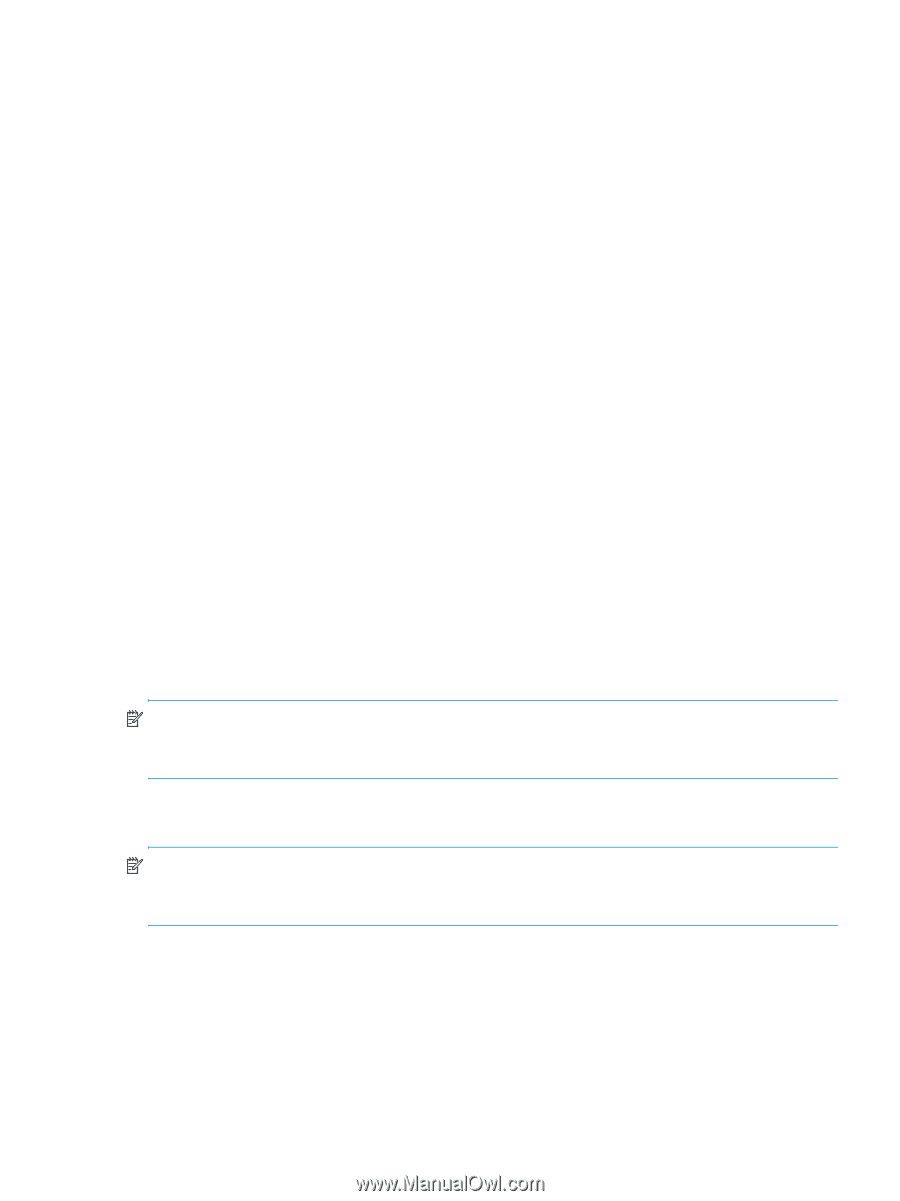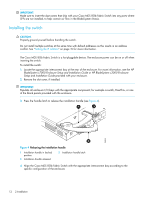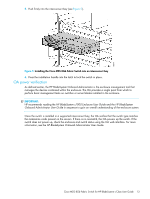HP Cisco MDS 8/24c Cisco MDS 8Gb Fabric Switch for HP BladeSystem c-Class User - Page 15
Login and Configuration, Setting the IP address
 |
View all HP Cisco MDS 8/24c manuals
Add to My Manuals
Save this manual to your list of manuals |
Page 15 highlights
3 Login and Configuration Setting the IP address Obtain the following items to set the IP address using a serial connection: • Computer with a terminal application such as HyperTerminal in a Windows environment or TERM in a UNIX environment • Null modem serial cable To set the IP address: 1. Verify that the enclosure is powered on. 2. Identify the active OA in the BladeSystem. 3. Connect via Telnet or a null modem serial cable from your computer to the serial port of the active OA. 4. If using an OA serial port, configure the terminal application as follows: • In a Windows environment: • Baud rate-9600 bits per second • 8 data bits • None (No parity) • 1 stop bit • No flow control • In a UNIX environment, enter: tip /dev/ttyb -9600 5. Log into the OA. 6. Identify the interconnect bay number where the switch is installed. 7. Enter the following at the OA command line: connect interconnect x Where x is the interconnect bay number where the switch is installed. If you are using the switch for the first time, the switch setup utility starts automatically. If this is not the first time the switch has been used, enter the setup command at the system prompt. 8. Create a password for the system administrator. (There is no default password.) NOTE: Be sure to use a strong password. For detailed information, see the "Configuring User Accounts" section in the Cisco MDS 9000 NX-OS Security Configuration Guide. 9. Follow the instructions in the switch setup utility to configure the IP address, netmask, and other parameters for the switch. NOTE: For complete information about the switch setup utility, see the Cisco MDS 9000 NX-OS Fundamentals Configuration Guide. 10. When you have finished with the switch setup utility, log out and disconnect the serial cable. Resetting the IP address To reset the IP address: 1. Log in to the CLI. 2. Enter config t to enter the configuration mode. 3. Enter int mgmt 0. 4. Enter ip address . Cisco MDS 8Gb Fabric Switch for HP BladeSystem c-Class User Guide 15