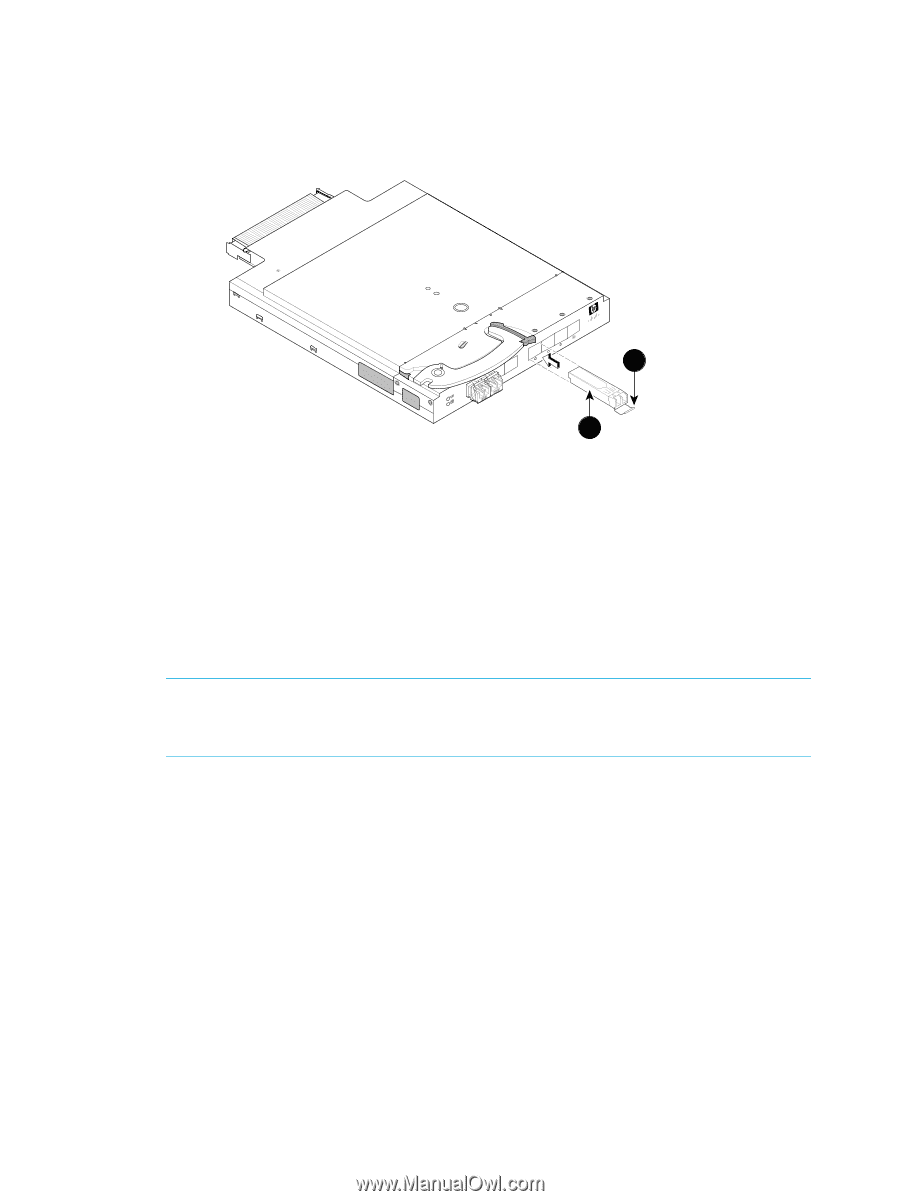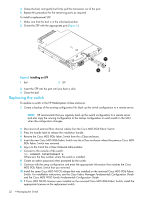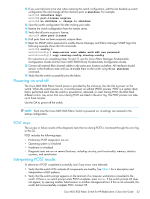HP Cisco MDS 8/24c Cisco MDS 8Gb Fabric Switch for HP BladeSystem c-Class User - Page 22
Replacing the switch, connect interconnect x
 |
View all HP Cisco MDS 8/24c manuals
Add to My Manuals
Save this manual to your list of manuals |
Page 22 highlights
4. Grasp the bail, and gently but firmly pull the transceiver out of the port. 5. Repeat this procedure for the remaining ports as required. To install a replacement SFP: 1. Make sure that the bail is in the unlocked position. 2. Orient the SFP with the appropriate port (Figure 6). 20 19 18 17 EXT 5 EXT 6 EXT 7 EXT 8 CiscoCMISDCSO9124e 1 199544 2 Figure 6 Installing an SFP 1 Bail 2 SFP 3. Insert the SFP into the port until you hear a click. 4. Close the bail. Replacing the switch To replace a switch in the HP BladeSystem c-Class enclosure: 1. Create a backup of the existing configuration file. Back up the switch configuration to a remote server. NOTE: HP recommends that you regularly back up the switch configuration to a remote server and also copy the running configuration to the startup configuration on each switch in the SAN when the configuration changes. 2. Disconnect all external fibre channel cables from the Cisco MDS 8Gb Fabric Switch. 3. Press the handle latch to release the installation handle. 4. Remove the Cisco MDS 8Gb Fabric Switch from the c-Class enclosure. 5. Insert the new Cisco MDS 8Gb Fabric Switch into the c-Class enclosure where the previous Cisco MDS 8Gb Fabric Switch was removed. 6. Log in to the CLI of the c-Class Onboard Administrator. 7. Connect to the console of the switch: OA> connect interconnect x Where x is the bay number where the switch is installed. 8. Create an admin password when prompted by the switch. 9. Continue with the setup configuration and enter the appropriate information that matches the Cisco MDS 8Gb Fabric Switch that you removed. 10. Install the same Cisco MDS NX-OS release that was installed on the removed Cisco MDS 8Gb Fabric Switch. For installation instructions, see the Cisco Fabric Manager Fundamentals Configuration Guide and the Cisco MDS 9000 Family Fundamentals Configuration Guide. 11. If Cisco MDS NX-OS licenses were installed on the removed Cisco MDS 8Gb Fabric Switch, install the appropriate licenses on the replacement switch. 22 4 Managing the Switch