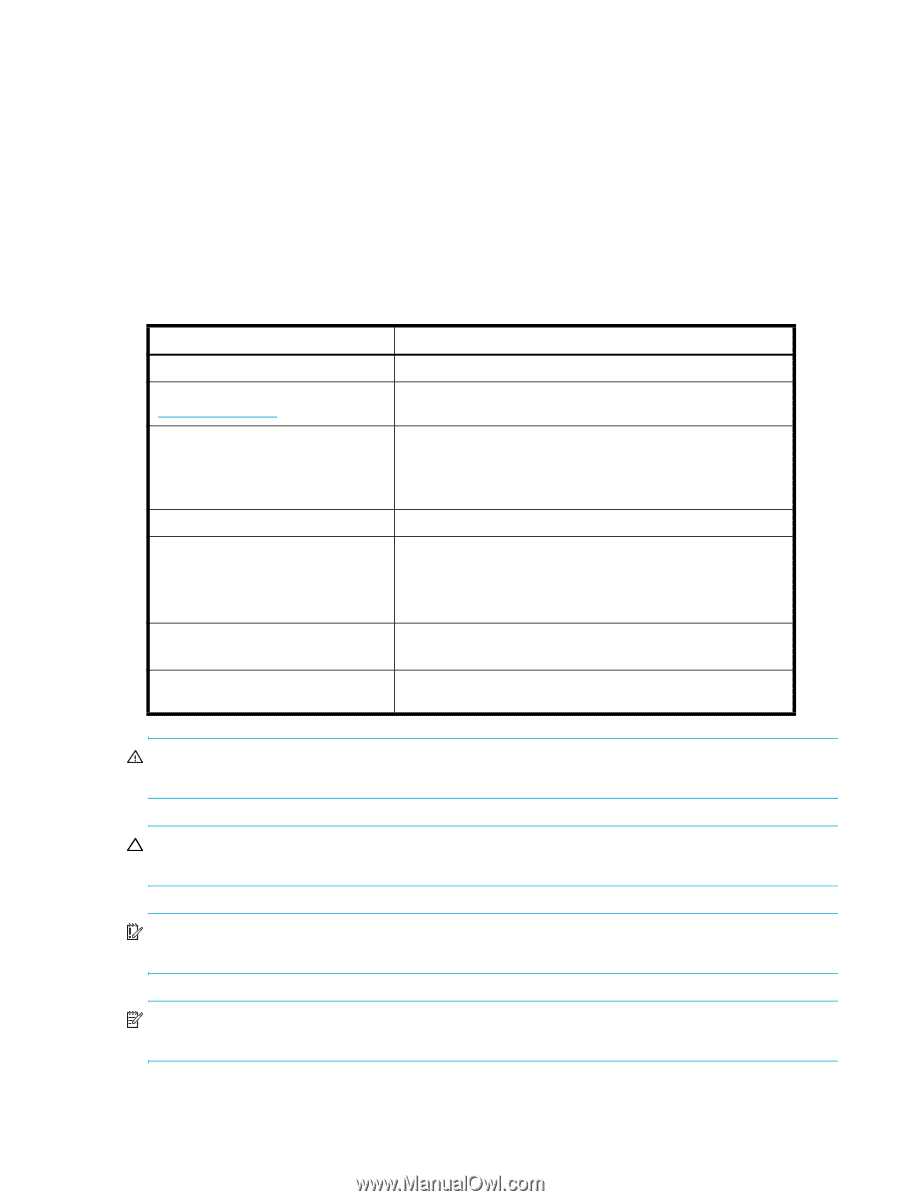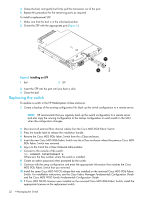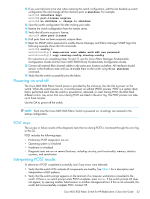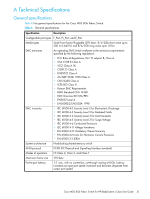HP Cisco MDS 8/24c Cisco MDS 8Gb Fabric Switch for HP BladeSystem c-Class User - Page 27
Support and Other Resources, Intended audience, Document conventions and symbols
 |
View all HP Cisco MDS 8/24c manuals
Add to My Manuals
Save this manual to your list of manuals |
Page 27 highlights
5 Support and Other Resources Intended audience This guide is intended for system administrators and technicians with knowledge of: • Configuration aspects of customer SAN fabric • Customer host environment, such as Microsoft Windows or Linux • CLI commands • Cisco Fabric Manager GUI for configuring the switches through a supported web browser Document conventions and symbols Table 5 Document conventions Convention Medium blue text: Figure 1 Medium blue, underlined text (http://www.hp.com) Bold font Italics font Monospace font Monospace, italic font Monospace, bold font Element Cross-reference links and e-mail addresses Website addresses • Key names • Text typed into a GUI element, such as into a box • GUI elements that are clicked or selected, such as menu and list items, buttons, and check boxes Text emphasis • File and directory names • System output • Code • Text typed at the command-line • Code variables • Command-line variables Emphasis of file and directory names, system output, code, and text typed at the command line WARNING! Indicates that failure to follow directions could result in bodily harm or death. CAUTION: Indicates that failure to follow directions could result in damage to equipment or data. IMPORTANT: Provides clarifying information or specific instructions. NOTE: Provides additional information. Cisco MDS 8Gb Fabric Switch for HP BladeSystem c-Class User Guide 27