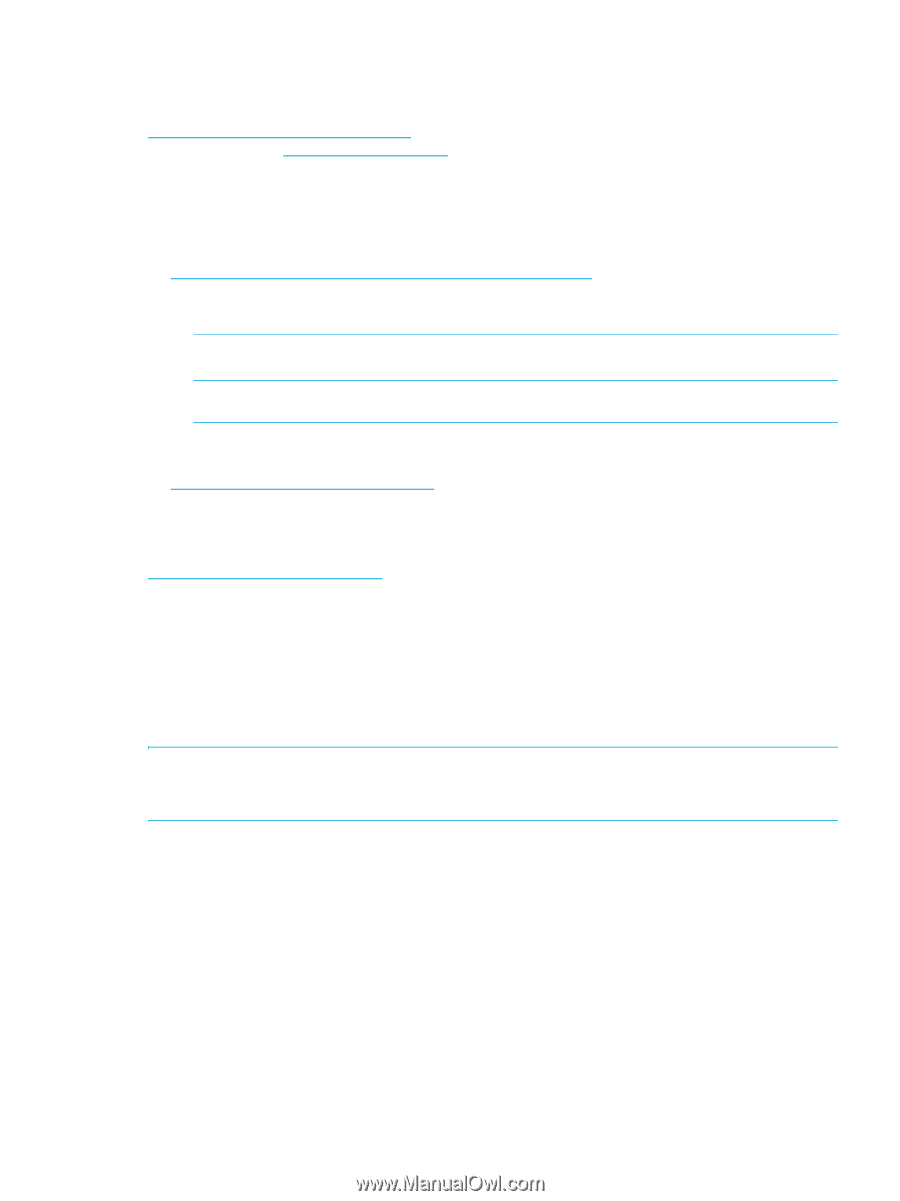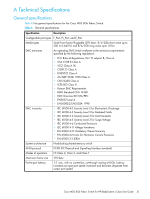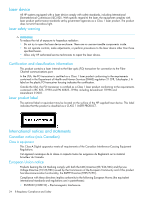HP Cisco MDS 8/24c Cisco MDS 8Gb Fabric Switch for HP BladeSystem c-Class User - Page 29
Downloading Cisco NX-OS Software, Subscription service, Related information, Business Support, Storage
 |
View all HP Cisco MDS 8/24c manuals
Add to My Manuals
Save this manual to your list of manuals |
Page 29 highlights
Downloading Cisco NX-OS Software Customers with a software support agreement can download the most current Cisco NX-OS software, view support entitlements, and manage release notification profiles from the HP SUM website www.itrc.hp.com/service/sum/home.do. These features are part of the support agreement available on the HP ITRC website http://www.itrc.hp.com/. HP strongly recommends customers register with SUM and select the email notification method. To update software: 1. Register with HP to obtain an ITRC User ID. 2. Link support agreements to an ITRC User ID from the ITRC website: www.itrc.hp.com/service/entitlements/linkSupportAgreement.do If you are not logged into ITRC, you are prompted to enter your ITRC User ID and password. NOTE: You will need the System Handle or SAID, as identified in your support agreement. NOTE: This step is performed once per support agreement. 3. Navigate to the SUM website to download and manage the software updates for the support agreements linked to your ITRC user ID: www.itrc.hp.com/service/sum/home.do Subscription service HP strongly recommends that customers register online using the Subscriber's Choice for Business website: http://www.hp.com/go/e-updates. Subscribing to this service provides you with e-mail updates on the latest product enhancements, newest driver versions, and firmware documentation updates as well as instant access to numerous other product resources. After subscribing, locate your products by selecting Business Support and then Storage under Product Category. Related information IMPORTANT: For late breaking, supplemental information, access the latest version of the product release notes. In addition to this guide, see the following documents for this product: Cisco MDS 9000 Family Fundamentals Configuration Guide Cisco Fabric Manager Fundamentals Configuration Guide Cisco MDS 8GB Fabric Switch for HP BladeSystem c-Class Installation Instructions Cisco NX-OS System Messages Reference HP BladeSystem c7000 Enclosure Setup and Installation Guide HP BladeSystem Onboard Administrator User Guide HP StorageWorks SAN Design Reference Guide Cisco MDS 8Gb Fabric Switch for HP BladeSystem c-Class User Guide 29