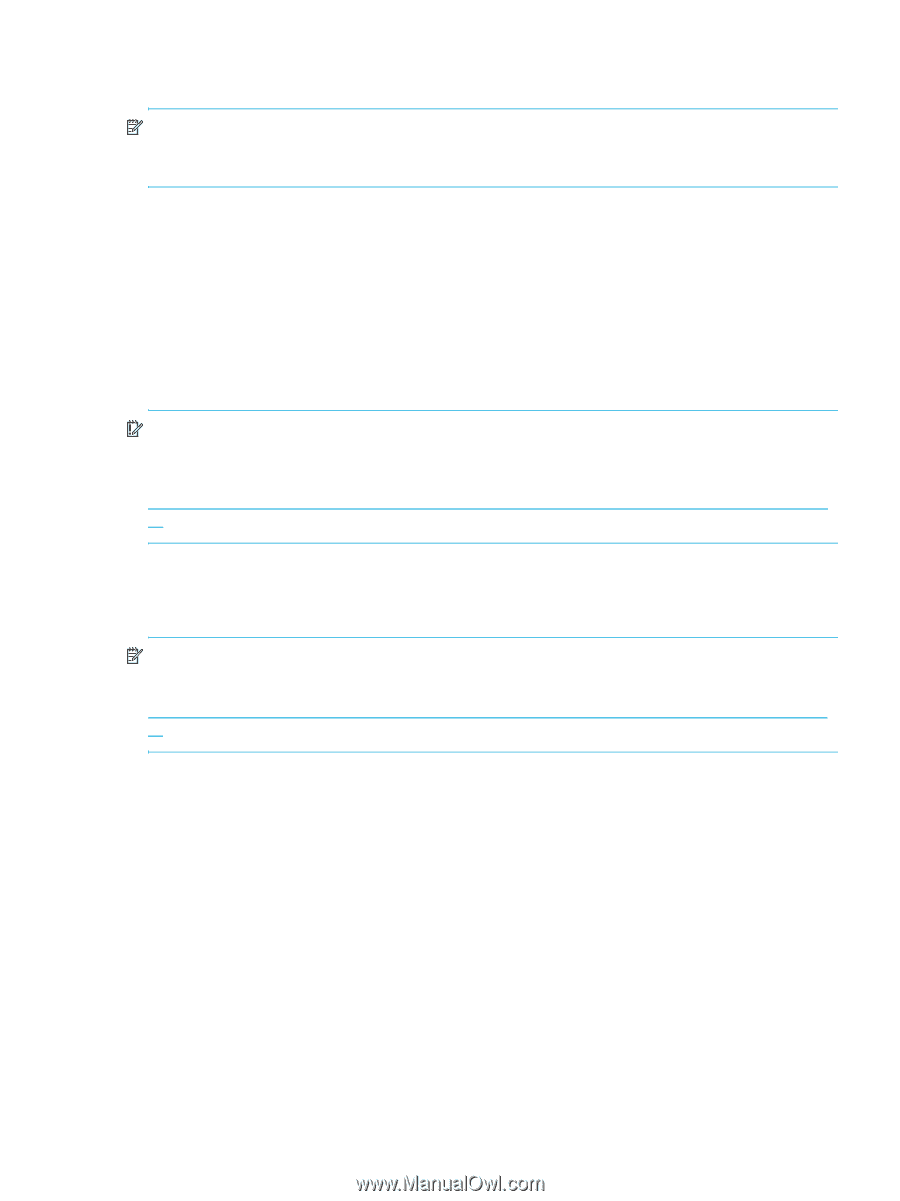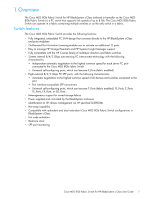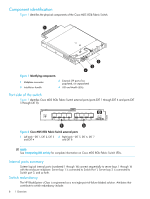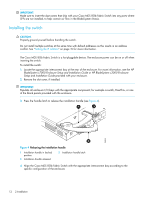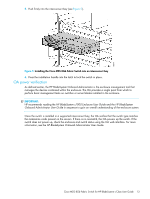HP Cisco MDS 8/24c Cisco MDS 8Gb Fabric Switch for HP BladeSystem c-Class User - Page 9
Switch licensing, PortChannel, Optional hardware kits
 |
View all HP Cisco MDS 8/24c manuals
Add to My Manuals
Save this manual to your list of manuals |
Page 9 highlights
• Redundant power and cooling • Redundant HP Onboard Administrator (OA) to ensure management access to the switch NOTE: The HP Onboard Administrator is the enclosure management module used to support and manage the HP BladeSystem c-Class and all managed devices used in the enclosure. Switch licensing The Cisco MDS 8Gb Fabric Switch integrates one of two license options that complement existing HP product lines: • Cisco MDS 8Gb Fabric Switch for HP BladeSystem c-Class, base, integrating 12 active ports (8 internal and 4 external) and two preinstalled short range SFPs. • Cisco MDS 8Gb Fabric Switch for HP BladeSystem c-Class, base, integrating 24 active ports (16 internal and 8 external) and four preinstalled short range SFPs. For both models, the software components include Cisco Fabric Manager and Cisco Device Manager. IMPORTANT: The Cisco MDS 8Gb Fabric Switch offers optional licenses that include Cisco Fabric Manager Server Package and Enterprise Package. For more information, see the Cisco MDS 9000 Family NX-OS Licensing Guide on the Cisco website: http://www.cisco.com/en/US/products/ps6029/products_installation_and_configuration_guides_list.ht ml PortChannel PortChannel is included by default in the Cisco MDS 8Gb Fabric Switch. NOTE: For more information about PortChannel, refer to the Cisco MDS 9000 Family NX-OS Interfaces Configuration Guide on the Cisco website: http://www.cisco.com/en/US/products/ps5989/products_installation_and_configuration_guides_list.ht ml Optional hardware kits Table 1 shows optional hardware that supports the Cisco MDS 8Gb Fabric Switch. To find information on the additional options on the HP website: 1. Enter http://www.hp.com in your browser address field, and then press Enter. 2. Click Support & Drivers. 3. Click See support and troubleshooting information. 4. Click Options & Accessories. 5. Click Options and Accessories for Networking. 6. Enter Cisco MDS 8Gb Fabric Switch in the Enter Product Name/Number field, and then press the button to the left of the field. The Product search results page appears listing a link to the product you searched for. Cisco MDS 8Gb Fabric Switch for HP BladeSystem c-Class User Guide 9