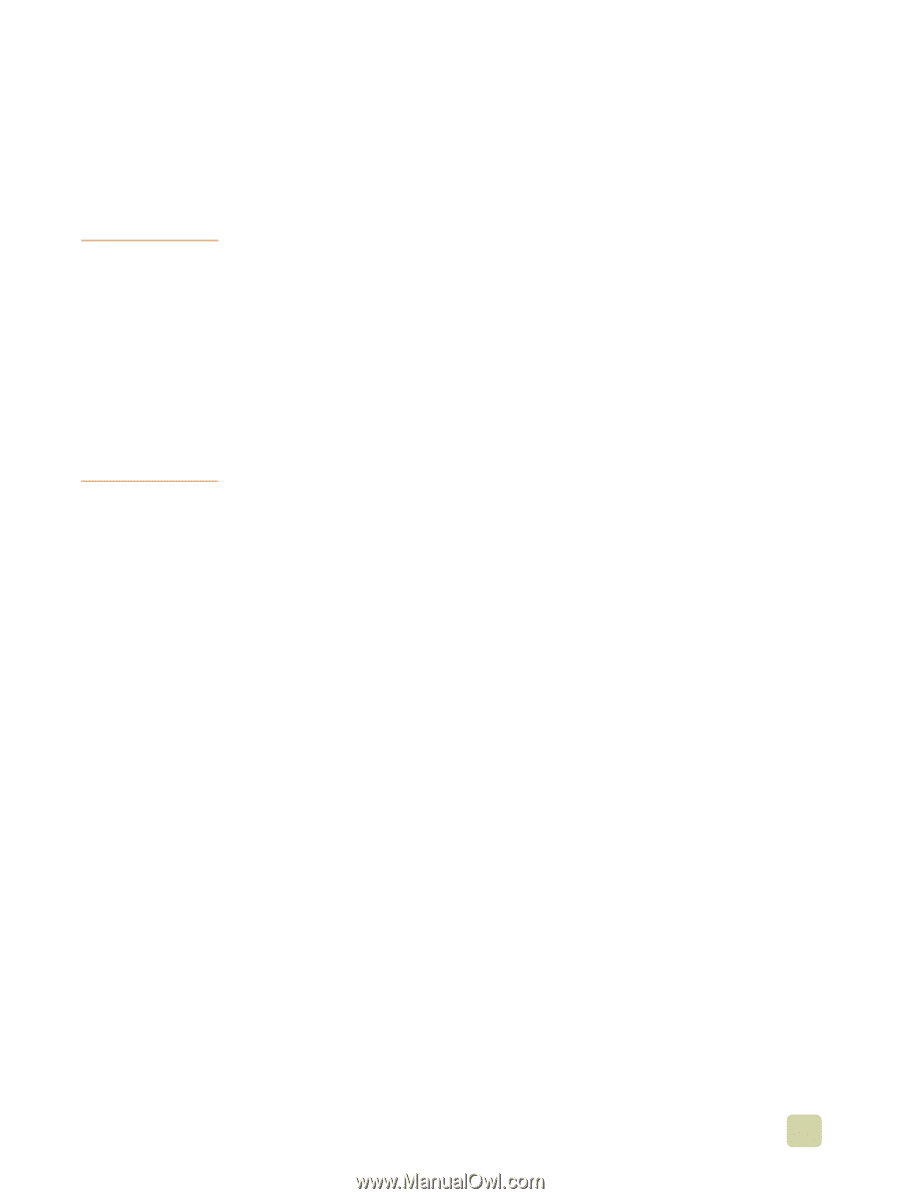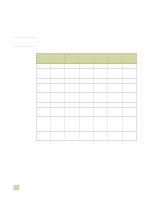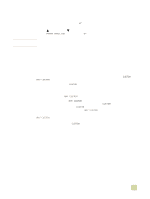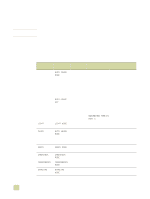HP Color LaserJet 9500 HP Color LaserJet 9500n/9500hdn - User Reference Guide - Page 107
Glossy media, GLOSSY, HP HEAVY GLOSSY
 |
View all HP Color LaserJet 9500 manuals
Add to My Manuals
Save this manual to your list of manuals |
Page 107 highlights
Note Glossy media Keep these considerations in mind when selecting or printing on glossy media: q Print quality can vary with the media used. For best results, use HP-brand glossy media. q When using media that has only one glossy side, make sure to orient the media so that the printer prints on the glossy side (see "Orienting media" on page 83). When printing on glossy media that is between 75 g/m2 (20-lb bond) and 105 g/m2 (28-lb bond) in weight, make sure to set the GLOSSY type at the control panel when you load the tray, and in the printer driver when you print your print job. When printing on HP-brand glossy media that is between 106 g/m2 (29-lb bond) and 163 g/m2 (43-lb bond) in weight, make sure to set the HP HEAVY GLOSSY type at the control panel when you load the tray, and in the printer driver when you print your print job. When printing on non HP-brand glossy media that is between 106 g/m2 (29-lb bond) and 163 g/m2 (43-lb bond) in weight, make sure to set the NON HP HEAVY GLOSSY type at the control panel when you load the tray, and in the printer driver when you print your print job. Glossy media feeds best from trays 2 and 3. 3 Selecting and using media 105