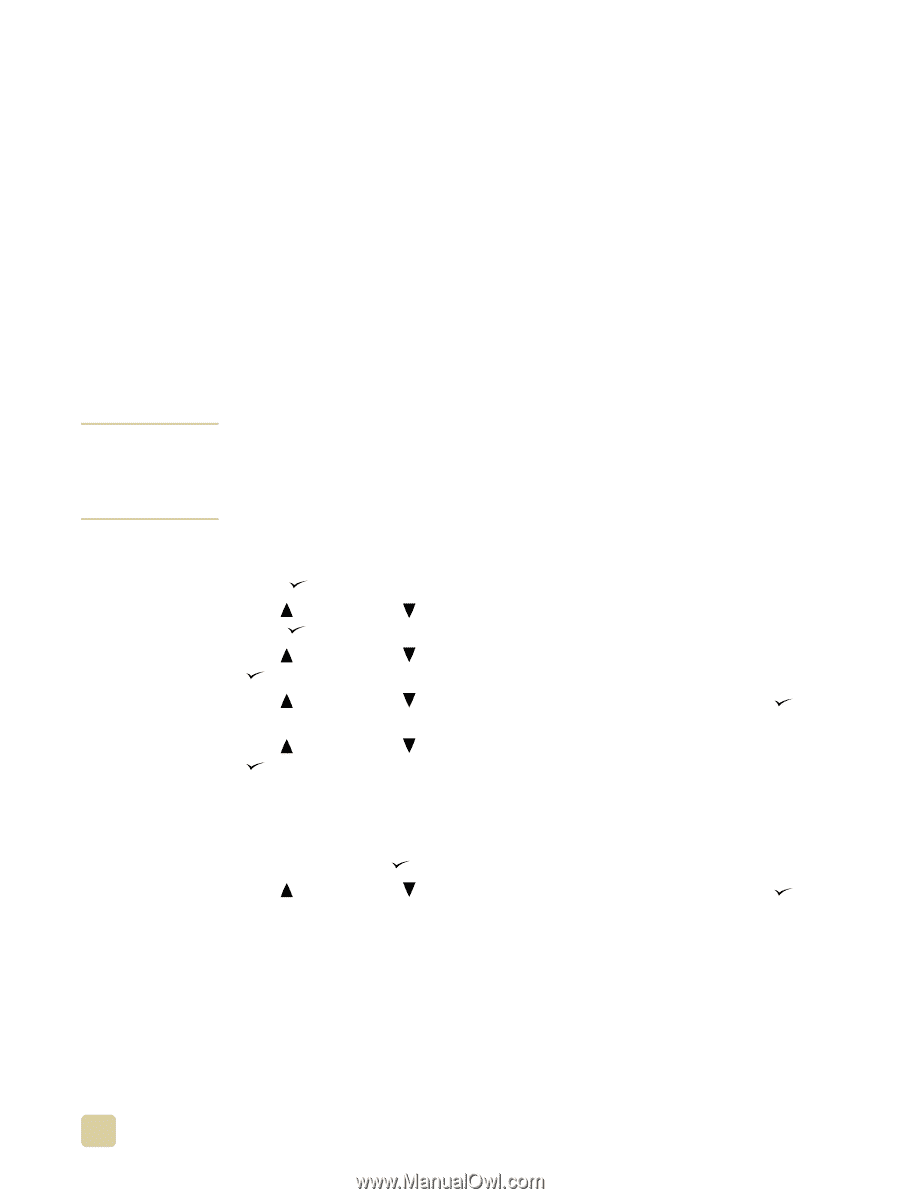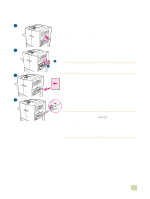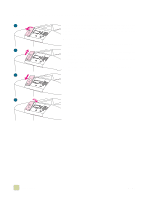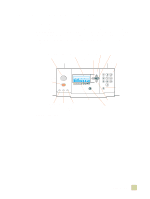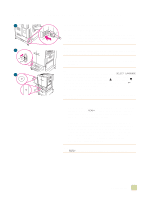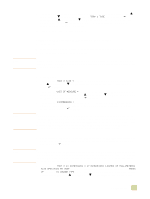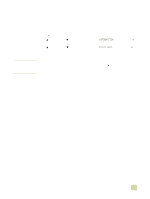HP Color LaserJet 9500 HP Color LaserJet 9500n/9500hdn - User Reference Guide - Page 40
Con the control panel display language, To con the control panel language primary method
 |
View all HP Color LaserJet 9500 manuals
Add to My Manuals
Save this manual to your list of manuals |
Page 40 highlights
Note Configure the control panel display language You can set the printer to show messages and print configuration pages in another supported language. The following are supported languages: q Czech q Danish q Dutch q English q Finnish q French q German q Greek q Hungarian q Italian q Japanese q Korean q Norwegian q Portuguese (Brazilian) q Polish q Russian q Simplified Chinese q Spanish Castillian q Swedish q Traditional Chinese q Turkish You have the option to change the control panel language when the printer is turned on for the first time (see step 2 in "Connect the power cable and turn on the printer" on page 37 for instructions). If you did not change the control panel language when the printer was turned on for the first time, you can use either of the following procedures to choose a new control panel language. To configure the control panel language (primary method) 1 Press (SELECT) to open the menus. 2 Use (UP button) or press (SELECT). (DOWN button) to scroll to CONFIGURE DEVICE, and then 3 Use (UP button) or (SELECT). (DOWN button) to scroll to SYSTEM SETUP, and then press 4 Use (UP button) or (SELECT). (DOWN button) to scroll to LANGUAGE, and then press 5 Use (UP button) or (SELECT). (DOWN button) to scroll to your language, and then press 6 Press PAUSE/RESUME to close the menus. To configure the control panel language (alternate method) 1 Press and hold down (SELECT) while turning on the printer power. 2 Use (UP button) or (SELECT). (DOWN button) to scroll to LANGUAGE, and then press For Japanese, Turkish, Czech, Russian, Hungarian, and Polish, the language selection changes the default symbol set for the specific language. For all other languages, the default symbol set is PC-8. 38 Introduction ENWW