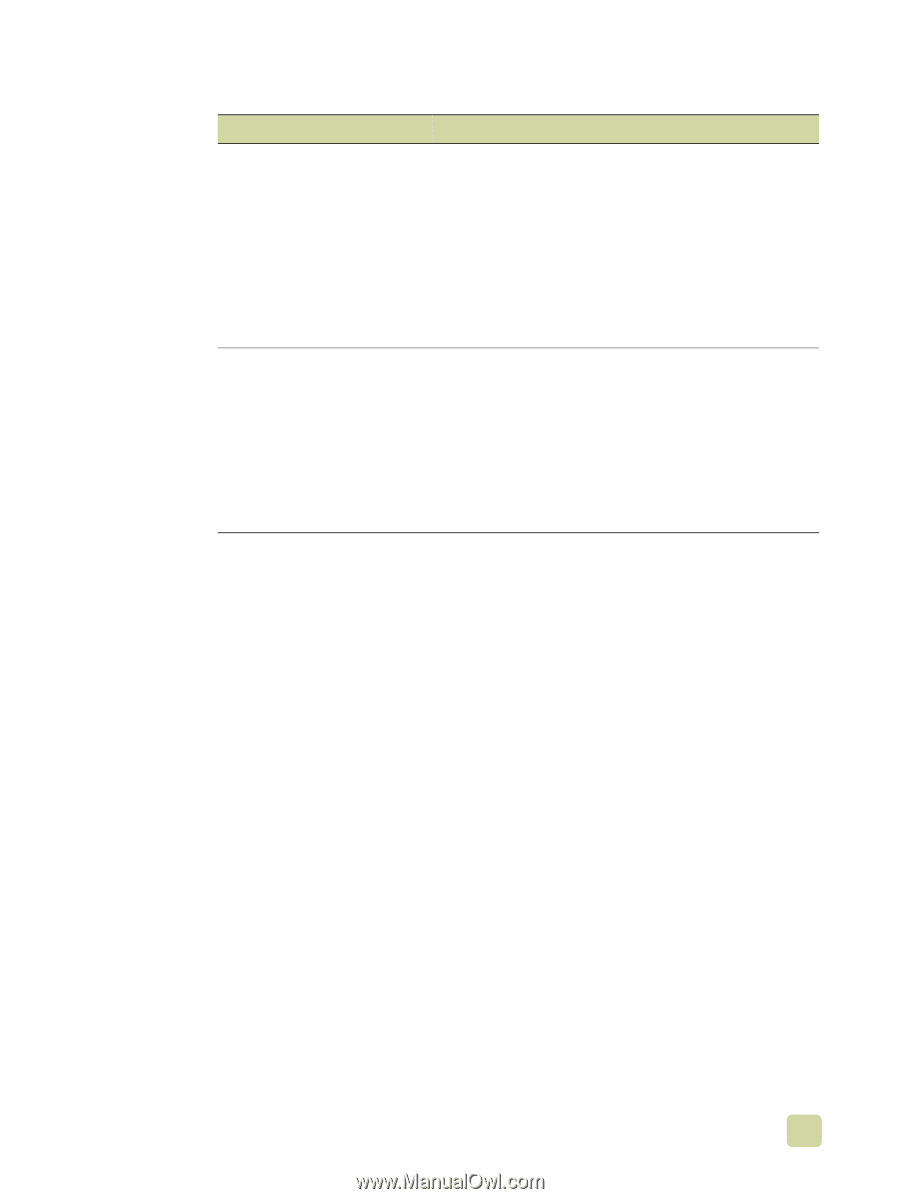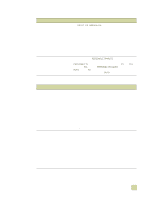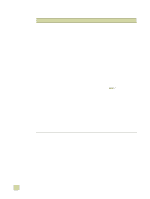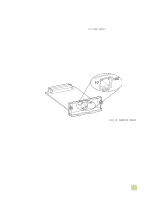HP Color LaserJet 9500 HP Color LaserJet 9500n/9500hdn - User Reference Guide - Page 289
Duplexer issues, The print on both sides
 |
View all HP Color LaserJet 9500 manuals
Add to My Manuals
Save this manual to your list of manuals |
Page 289 highlights
Duplexer issues Situation The print job was not printed on both sides. The "print on both sides" selection is not available. Solution q Make sure that the option to print on both sides of the media has been selected in the printer driver (see "Printing on both sides of paper (duplexing)" on page 126). q Print a configuration page to make sure that the duplexer is installed properly (See "Configuration page" on page 291). q Make sure that the duplexer has been configured in the printer driver (see "Configure the printer and the default settings" on page 54). q Make sure that the software application is not overriding the printer-driver setting. q Make sure that the selected media type can be printed on both sides. (See "Supported media sizes for input and output" on page 97.) Change the media type to one that can be printed on both sides. q Print a configuration page to make sure that the duplexer is installed properly (See "Configuration page" on page 291). q Make sure that the duplexer has been configured in the printer driver (see "Configure the printer and the default settings" on page 54). 7 Problem solving 287