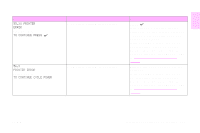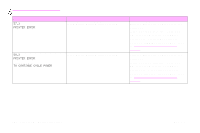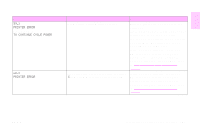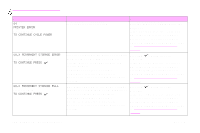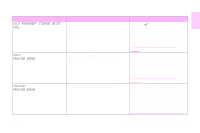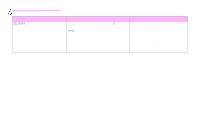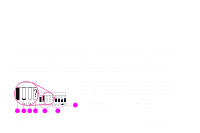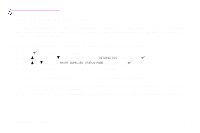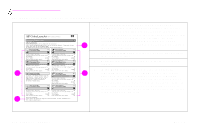HP Color LaserJet 9500 HP Color LaserJet 9500nand 9500hdn - User Guide - Page 170
specified slot., Reseat the card securely into
 |
View all HP Color LaserJet 9500 manuals
Add to My Manuals
Save this manual to your list of manuals |
Page 170 highlights
http://www.hp.com/support/lj9500 Message 8X.YYYY Description or explanation Recommended action The EIO accessory card in slot X has Turn the printer off. encountered a critical error as specified by Remove the EIO accessory card. YYYY. Reseat the card securely into the specified slot. Turn the printer on. If the message persists, the EIO accessory card might need to be replaced. 168 Chapter 6 - Solving problems Rev. 1.0

168
Chapter 6 – Solving problems
Rev. 1.0
8X.YYYY
The EIO accessory card in slot
X
has
encountered a critical error as specified by
YYYY
.
Turn the printer off.
Remove the EIO accessory card.
Reseat the card securely into the
specified slot.
Turn the printer on.
If the message persists, the EIO
accessory card might need to be
replaced.
Message
Description or explanation
Recommended action