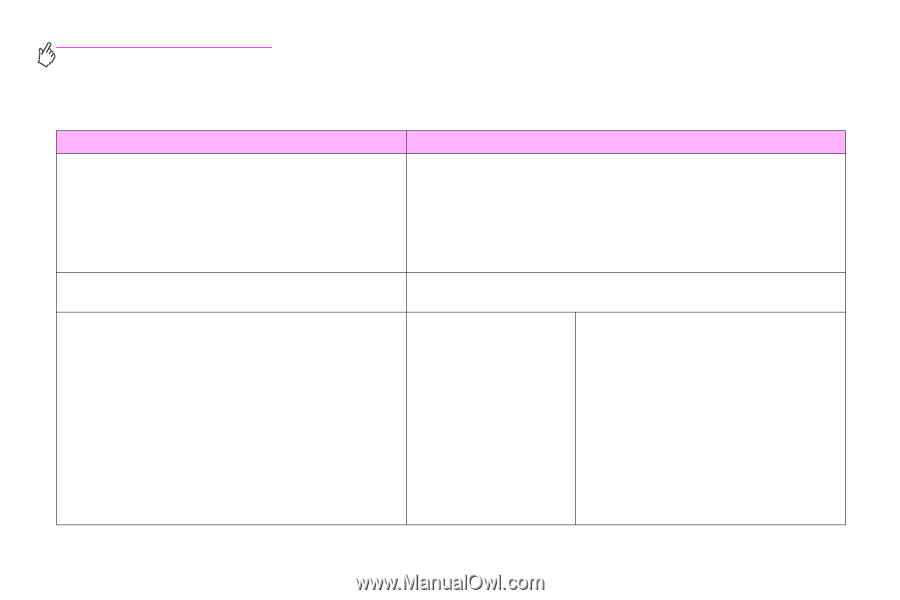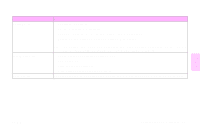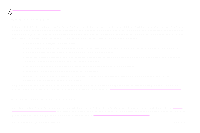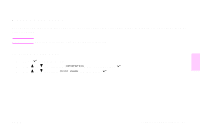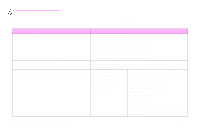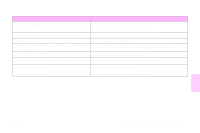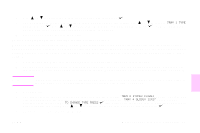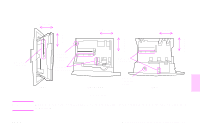HP Color LaserJet 9500 HP Color LaserJet 9500nand 9500hdn - User Guide - Page 52
What you can do to improve print quality - image fuser kit
 |
View all HP Color LaserJet 9500 manuals
Add to My Manuals
Save this manual to your list of manuals |
Page 52 highlights
http://www.hp.com/support/lj9500 What you can do to improve print quality Task More information • Make sure that the supplies are installed correctly. See the following sections: • "Replacing the print cartridges" on page 180 • "Replacing the image drums" on page 183 • "Replacing the image transfer kit" on page 188 • "Replacing the image fuser kit" on page 198 • "Replacing the image cleaning kit" on page 203 • Make sure to use supported media. See "Recommended media" on page 87. For more information, see the online user reference guide. • For best results, use HP-brand media and print cartridges. HP print cartridges HP-brand media and print cartridges have been designed and part numbers to provide optimal performance with HP printers. Cyan (C8551A) Magenta (C8553A) Yellow (C8552A) Black (C8650A) Common HP media product numbers HP Color Laser Paper Letter (HPL245R) 11 by 17 (tabloid) (HPL2417) HP High Gloss Laser Paper Letter (Q2419A) A4 (Q2421A) HP Soft Gloss Laser Paper Letter (C4179A) A4 (C4179B) Note HP Soft Gloss Laser Paper is designed specifically for use with the HP color LaserJet 9500 series. 50 Chapter 4 - Improving print quality Rev. 1.0