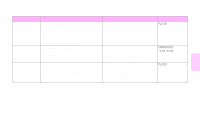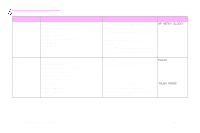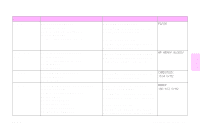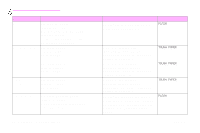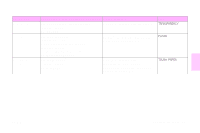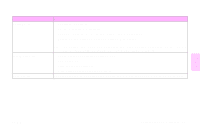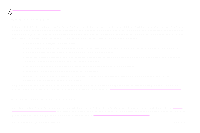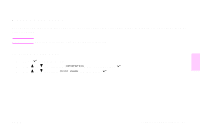HP Color LaserJet 9500 HP Color LaserJet 9500nand 9500hdn - User Guide - Page 46
Features for administrators, Manage the printer remotely
 |
View all HP Color LaserJet 9500 manuals
Add to My Manuals
Save this manual to your list of manuals |
Page 46 highlights
http://www.hp.com/support/lj9500 Features for administrators Manage the printer remotely Use the embedded Web server (EWS) and HP Web Jetadmin to manage the printer remotely instead of from the printer control panel. Embedded Web server To gain access to the embedded Web server 1 In a supported Web browser on your computer, type the IP address for the printer. (To find the IP address, print a configuration page. See "To print information pages" on page 141.) Note After you open the URL, you can bookmark it so that you can return to it quickly in the future. 2 The EWS has three tabs that contain settings and information about the printer: the Information tab, the Settings tab, and the Network tab. Click the tab that you want to view. The following table list the tabs that are located in the EWS and a short description of what you can do on each tab. 44 Chapter 3 - What you can do Rev. 1.0