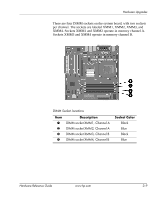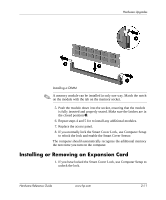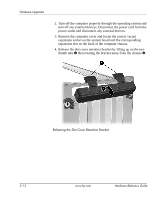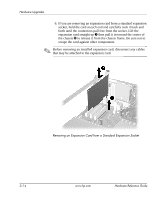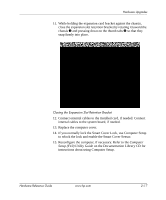HP D330 HP Compaq Business Desktops d330 Desktop Model - (English) Hardware Re - Page 22
Release the slot cover retention bracket by lifting up on the two, thumb tabs
 |
View all HP D330 manuals
Add to My Manuals
Save this manual to your list of manuals |
Page 22 highlights
Hardware Upgrades 2. Turn off the computer properly through the operating system and turn off any external devices. Disconnect the power cord from the power outlet and disconnect any external devices. 3. Remove the computer cover and locate the correct vacant expansion socket on the system board and the corresponding expansion slot on the back of the computer chassis. 4. Release the slot cover retention bracket by lifting up on the two thumb tabs 1 then rotating the bracket away from the chassis 2. Releasing the Slot Cover Retention Bracket 2-12 www.hp.com Hardware Reference Guide
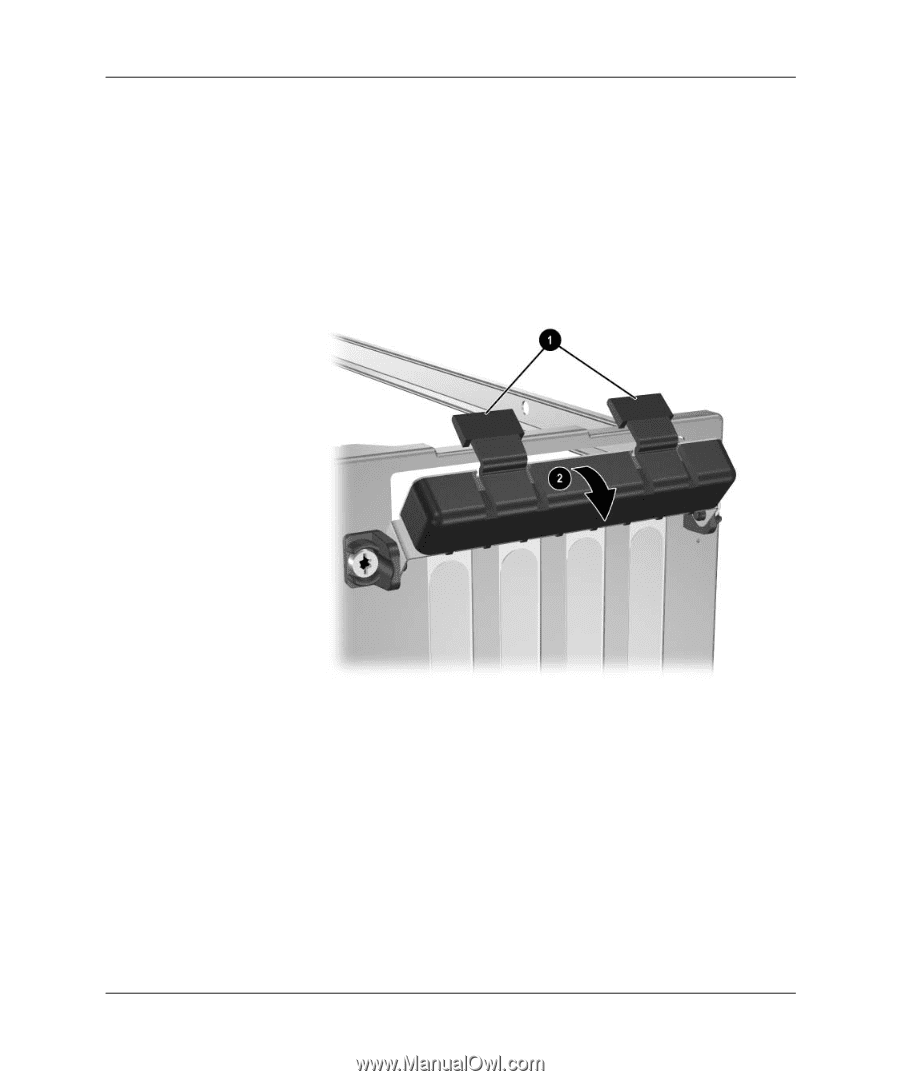
2–12
www.hp.com
Hardware Reference Guide
Hardware Upgrades
2. Turn off the computer properly through the operating system and
turn off any external devices. Disconnect the power cord from the
power outlet and disconnect any external devices.
3. Remove the computer cover and locate the correct vacant
expansion socket on the system board and the corresponding
expansion slot on the back of the computer chassis.
4. Release the slot cover retention bracket by lifting up on the two
thumb tabs
1
then rotating the bracket away from the chassis
2
.
Releasing the Slot Cover Retention Bracket