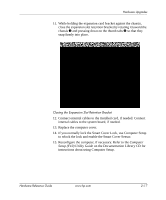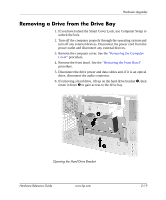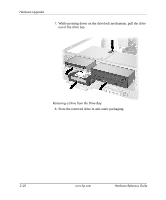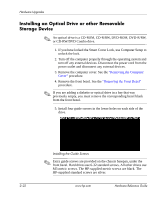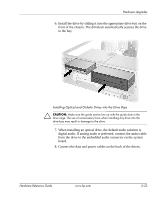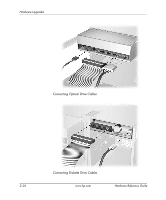HP D330 HP Compaq Business Desktops d330 Desktop Model - (English) Hardware Re - Page 30
While pressing down on the drivelock mechanism, pull the drive, out of the drive bay.
 |
View all HP D330 manuals
Add to My Manuals
Save this manual to your list of manuals |
Page 30 highlights
Hardware Upgrades 7. While pressing down on the drivelock mechanism, pull the drive out of the drive bay. Removing a Drive from the Drive Bay 8. Store the removed drive in anti-static packaging. 2-20 www.hp.com Hardware Reference Guide
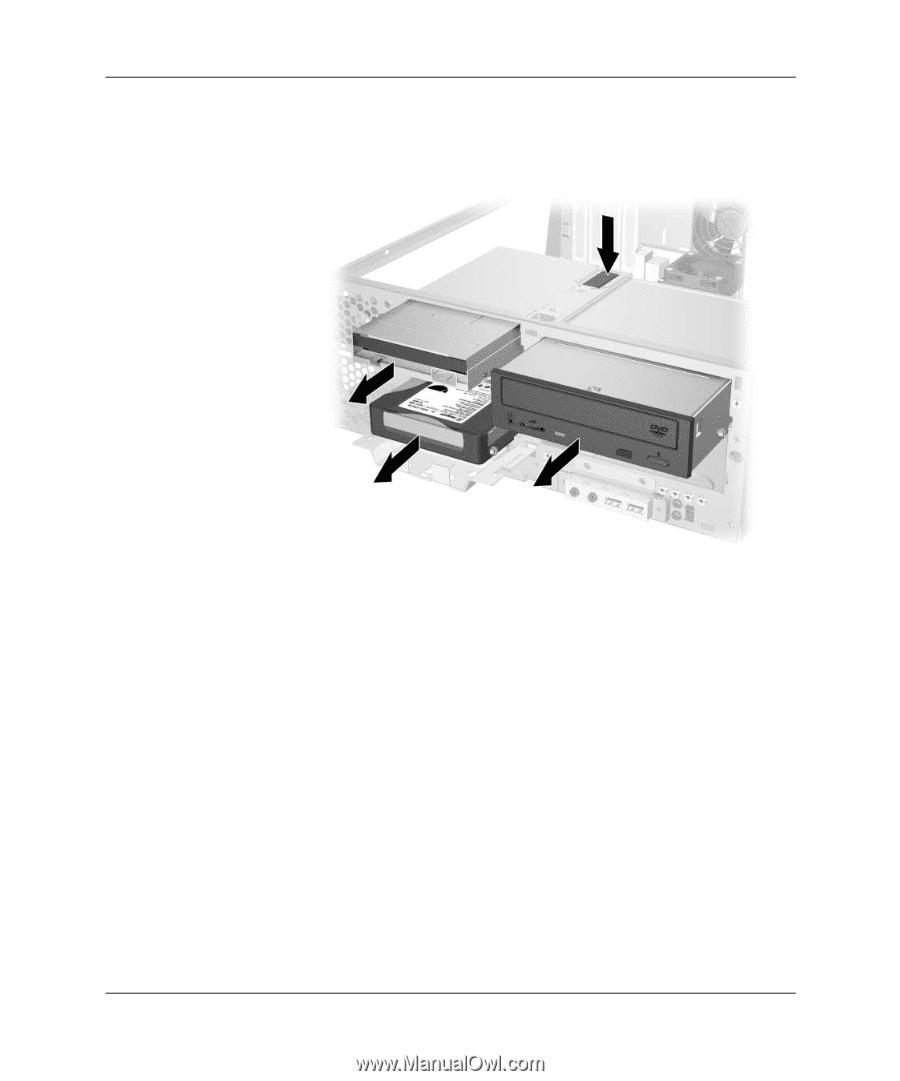
2–20
www.hp.com
Hardware Reference Guide
Hardware Upgrades
7. While pressing down on the drivelock mechanism, pull the drive
out of the drive bay.
Removing a Drive from the Drive Bay
8. Store the removed drive in anti-static packaging.