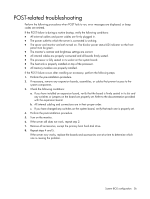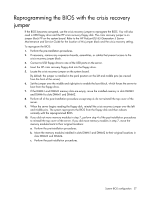HP DL165 HP ProLiant DL165 Generation 5 Software Configuration Guide - Page 35
POST Error Messages, Table 21, Error code, Error message, Description/corrective action
 |
UPC - 884962026601
View all HP DL165 manuals
Add to My Manuals
Save this manual to your list of manuals |
Page 35 highlights
Table 21 POST Error Messages Error code 0250 0251 0260 0270 0271 0280 0281 02F5 02F6 Error message Description/corrective action System battery is dead Replace and run SETUP The CMOS clock battery indicator shows the system battery is dead. 1 Replace the system battery following the procedures in the HP ProLiant DL165 Generation 5 Server Maintenance and Service Guide. 2 Run Setup to reconfigure the system. System CMOS checksum bad - Default configuration used The settings in the Setup Utility have been corrupted or modified incorrectly, perhaps by an application program that changes data stored in CMOS. You can either: • Load the system default values following the procedures on page 33. • Access Setup and enter your own custom values. If the error persists, check the system battery or contact your HP Customer Support provider. System timer error The timer test failed. Requires repair of the system board. Real time clock error Real-Time Clock (RTC) fails BIOS hardware test. May require board repair. Check date and time settings BIOS found date or time out of range and reset the RTC. May require setting legal date (1991-2099). Access Setup and check the values in the System Timeand System Datefields of the Main menu. Previous boot incomplete - Default configuration used Initial bootup failed. BIOS automatically loads the default system values, then boot again. Memory size found by POST differed from CMOS The user has added or removed a memory module, thus a memory size that is different from the previous bootup. DMA test failed The DMA control test failed. Software NMI failed An NMI signal is detected and/or a user has pressed the NMI switch. System BIOS configuration 35