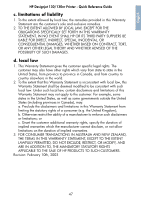HP Designjet 130 Quick Reference Guide - Page 45
Tell Me About HP Designjet System Maintenance - printer series
 |
View all HP Designjet 130 manuals
Add to My Manuals
Save this manual to your list of manuals |
Page 45 highlights
English HP Designjet 130/130nr Printer - Quick Reference Guide Tell Me About HP Designjet System Maintenance The HP Designjet System Maintenance utility is normally installed when you install the software (printer driver) for your printer from the HP Designjet 30 & 130 series Printers Software Setup for Windows CD or HP Designjet Software Setup CD (for Macintosh) or when you install the optional HP RIP. The HP Designjet System Maintenance provides an easy to use interface for printer maintenance, color calibration and troubleshooting tasks. To obtain full benefit from the utility, your computer should be connected to the Internet and be equipped with a web browser (Internet Explorer 4 or higher). Without an Internet connection, the available options include the following: • Calibrate color • Calibrate paper feed • Maintain printheads • Check image quality With an Internet connection, you have the following additional options: • You can access the hp instant support web site. This is an automated service in which your computer collects information from your printer about status and error conditions, and sends it to HP web servers. These then display information in your web browser about how to solve the problems detected. • If hp instant support does not help you to solve your problem, you can select the Troubleshoot option to find other troubleshooting processes on the web. • You can obtain online upgrades for your printer's firmware. This brings you the latest printer functionality and bug fixes. For more details, refer to the Using Your Printer CD. To use the System Maintenance utility, refer to "How Do I Use HP Designjet System Maintenance?" on page 22. 43