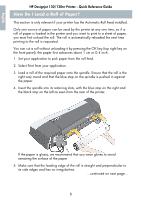HP Designjet 130 Quick Reference Guide - Page 6
How Do I Load Sheets of Paper? General Guidance - manual
 |
View all HP Designjet 130 manuals
Add to My Manuals
Save this manual to your list of manuals |
Page 6 highlights
English HP Designjet 130/130nr Printer - Quick Reference Guide How Do I Load Sheets of Paper? (General Guidance) There are three ways of loading sheets of paper into the printer (note that the diagram below shows the printer with the Automatic Roll Feed installed): output tray extensions to front support paper path rear path (sheet) rear path (roll) tray • The tray at the front of the printer for normal sheets of paper between 76 x 142 mm (3 x 5.6 inches) and 457 x 610 mm (18 x 24 inches) (C+ or A2+); envelopes can also be loaded in the input tray. • The front path for paper between 110 x 205 mm (4.3 x 8.1 inches) and 625 x 1625 mm (24.6 x 63.9 inches) (D+ or A1+); • The rear path, for single thick sheets of paper or other media between 110 x 205 mm (4.3 x 8.1 inches) and 625 x 1625 mm (24.6 x 63.9 inches) (D+ or A1+). For printers with the Automatic Roll Feed installed, the upper slot is used for single-sheet input and the lower slot is used for roll input. The extensions may be used to support large sheets of paper going into the front input path, and also act as supports for paper arriving in the output tray. Important:If you wish to print to a sheet and there is a roll of paper loaded in the printer, the roll must be unloaded to allow printing to the sheet. This happens automatically when you send your print job to the printer. However, if you wish to print to a single sheet loaded via the front path, we recommend that you unload the roll manually before submitting your print job; see "How Do I Unload a Roll of Paper?" on page 10. The roll is automatically reloaded the next time printing to the roll is requested. 4