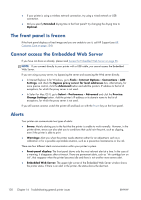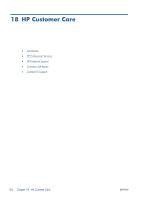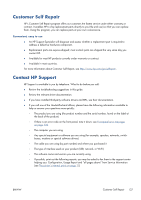HP Designjet T120 HP Designjet T120 and T520 ePrinter Series - User's Guide - Page 141
Message, Recommendation, Show more, Send job as bitmap, Advanced, Document options, Printer features
 |
View all HP Designjet T120 manuals
Add to My Manuals
Save this manual to your list of manuals |
Page 141 highlights
Table 17-1 Text messages (continued) Message Recommendation You are printing a multipage job. Load another sheet to continue printing or cancel the job. Load another single sheet. Multi-sheet tray is out of paper. Load paper in multi-sheet tray Load paper into the multi-sheet tray. and press OK to continue printing or cancel the job. End of roll has been reached. It is not possible to load the roll. Load a new roll. Missing or failed printhead. Remove and reinsert the same printhead, or try cleaning the electrical connections. If necessary, insert a new printhead. See Replace the printhead on page 82. NOTE: The error message does not permit returning to the home screen to start the printhead replacement. Instead, press Show more. Refilled or depleted cartridge detected Check the cartridge. Used cartridges might not have enough ink to complete startup. Open ink door to replace the cartridges. A new printhead has been inserted without a new set of ink cartridges. Replace the cartridges not marked as new. See Replace an ink cartridge on page 76. Wrong file format. The file format is incorrect or not supported. The printer cannot process the job, which will be discarded. Out of memory. The printer cannot complete the job. Resend the job, selecting Send job as bitmap in the driver: go to the Advanced tab, then Document options > Printer features. Table 17-2 Numerical error codes Error code Recommendation 01.1:10 Restart the printer. 02:10 There may be a paper or carriage jam. Check and clear the paper path if necessary. 03.0:10 The battery of the real-time clock has expired; contact HP Support. See Contact HP Support on page 137. 08:10, 11:10, 17:10 Restart the printer. 21:10 There may be a paper or carriage jam. Check and clear the paper path if necessary. 21.1:10 Restart the printer. 41:10, 41.1:10, 42:10, 42.1:10, 45:10 There may be a paper or carriage jam. Check and clear the paper path if necessary. 51.1:10, 55:10 Restart the printer. 79:04 Restart the printer. If the problem persists, update the firmware. See Firmware update on page 88. 85.1:10, 85.2:10 Restart the printer. 87:10 There may be a paper or carriage jam. Check and clear the paper path if necessary. Also clean the carriage encoder strip; see Clean the encoder strip on page 86. ENWW 133