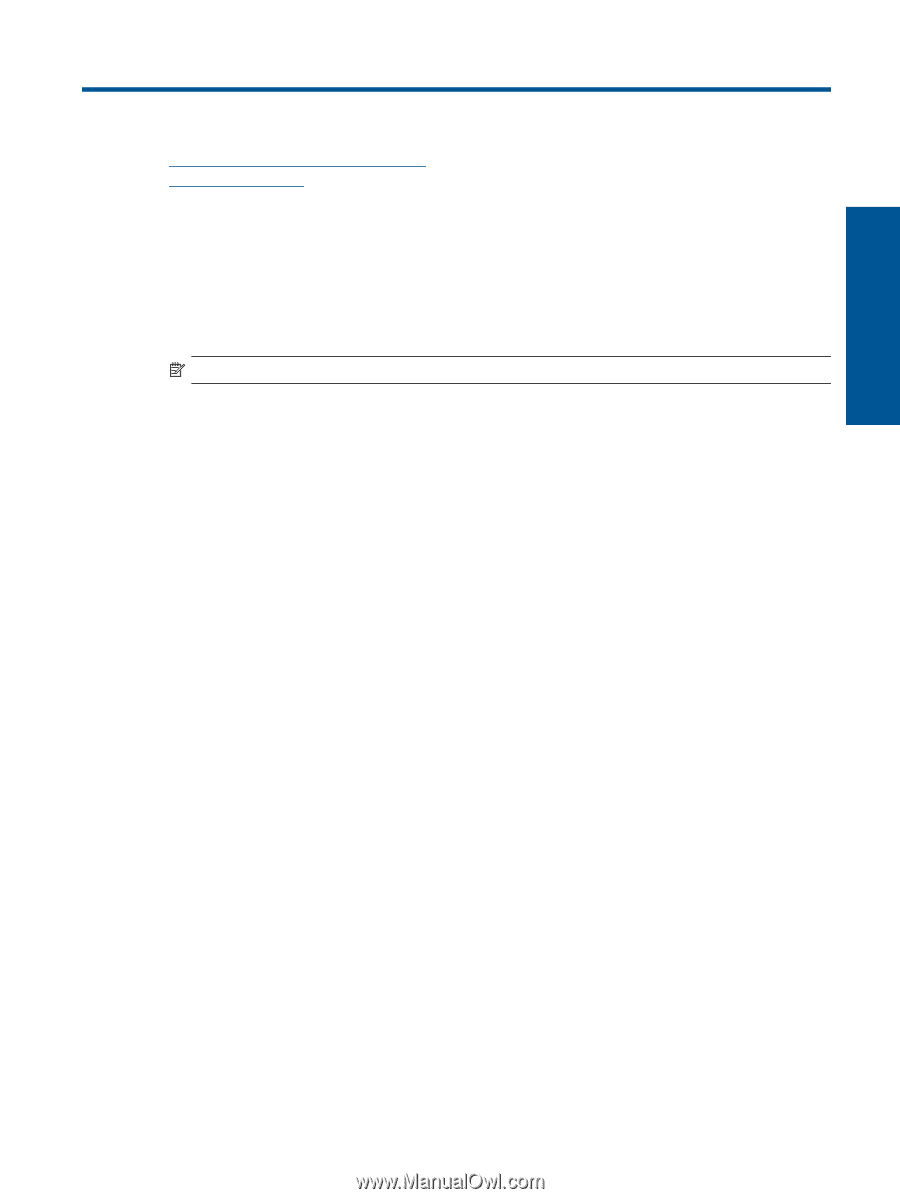HP DeskJet Ultra Ink Advantage 2029 User Guide - Page 25
Connectivity, USB connection (non-network connection), Connect a new printer
 |
View all HP DeskJet Ultra Ink Advantage 2029 manuals
Add to My Manuals
Save this manual to your list of manuals |
Page 25 highlights
Connectivity 6 Connectivity • USB connection (non-network connection) • Connect a new printer USB connection (non-network connection) The HP Printer supports a rear USB 2.0 High Speed port for connection to a computer. To connect the product with the USB cable ▲ Refer to the setup instructions that came with your product for information on connecting to a computer with a USB cable. NOTE: Do not connect the USB cable to the product until you are prompted to do so. If the Printer Software has been installed, the printer will operate as a plug and play device. If the software has not been installed, insert the CD that came with the device and follow the onscreen instructions. Connect a new printer If you have already installed the Printer Software on your computer, but have not yet connected your printer, do the following: To connect a new printer 1. From the computer's start menu select All Programs or Programs, and then select HP. 2. Select HP Deskjet 2020 series. 3. Select Printer Setup & Software. 4. Select Connect a new printer. Follow the onscreen instructions. Connectivity 23