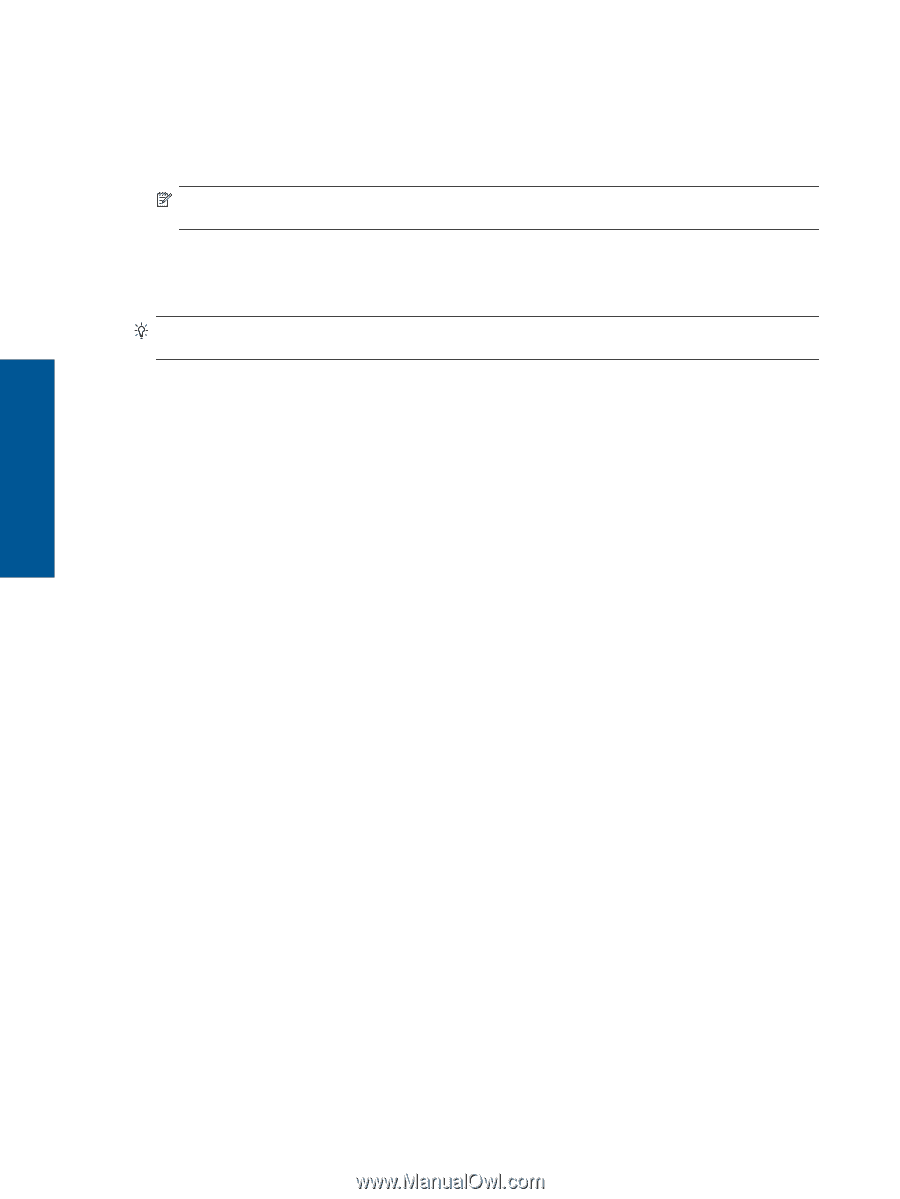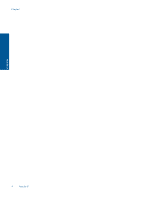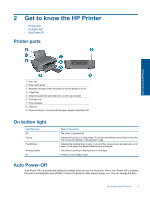HP DeskJet Ultra Ink Advantage 2029 User Guide - Page 8
Start > All Programs > HP > HP Deskjet, To change Auto Power-Off setting
 |
View all HP DeskJet Ultra Ink Advantage 2029 manuals
Add to My Manuals
Save this manual to your list of manuals |
Page 8 highlights
Chapter 2 Power-Off setting in the Printer Software. Once you change the setting, the printer maintains the setting. Auto Power-Off turns the printer off completely, so you must use the On button to turn the printer back on. To change Auto Power-Off setting 1. Click the HP Deskjet 2020 series desktop icon to open the Printer Software. NOTE: You can also access the Printer Software by clicking Start > All Programs > HP > HP Deskjet 2020 series > HP Deskjet 2020 series 2. In the Printer Software, click Print and then click Maintain Your Printer to access the Printer Toolbox. 3. In the Printer Toolbox, click the Advanced Settings tab, and then click the Change button. Then the Auto-Off dialog box appears. 4. Select Never to disable Auto Power-Off, or select 2 hours to enable it. Then click the OK button. TIP: Even when Auto Power-Off is disabled, the printer enters Sleep mode after five minutes of inactivity to help reduce energy use. Get to know the HP Printer 6 Get to know the HP Printer