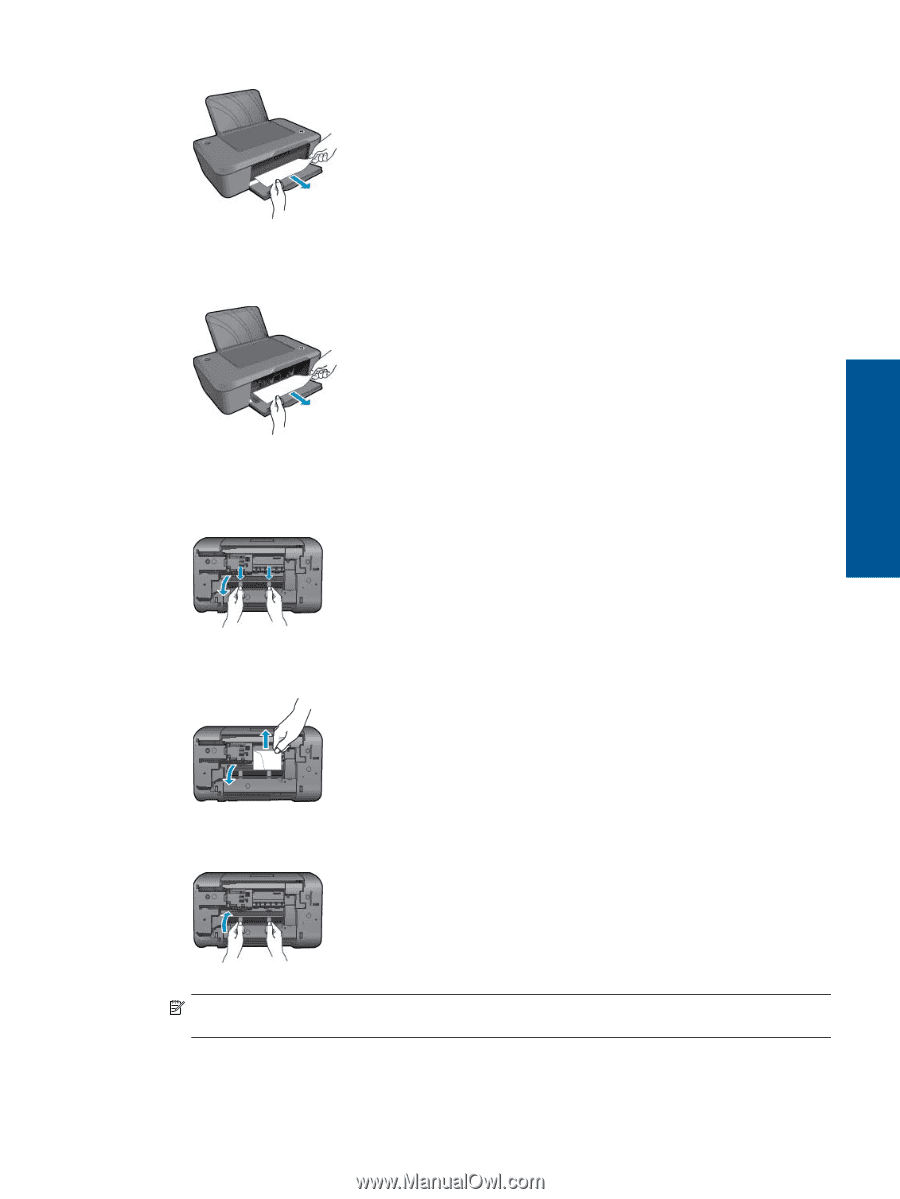HP DeskJet Ultra Ink Advantage 2029 User Guide - Page 29
See What's Printing, HP Deskjet 2020 series
 |
View all HP DeskJet Ultra Ink Advantage 2029 manuals
Add to My Manuals
Save this manual to your list of manuals |
Page 29 highlights
• You may need to open the carriage door and slide the print carriage to the left to access the paper jam. Then gently pull the paper out. Solve a problem Inside of printer • If the paper jam is located inside the printer, open the cleanout door located on the bottom of the printer. Press tabs on both sides of the cleanout door. • Remove jammed paper. • Close the cleanout door. Gently push the door towards the printer until both latches snap into place. 2. Click the HP Deskjet 2020 series desktop icon to open the Printer Software. NOTE: You can also access the Printer Software by clicking Start > All Programs > HP > HP Deskjet 2020 series > HP Deskjet 2020 series 3. From the Printer Software, click See What's Printing to open the print queue, and then select Resume from the Document menu to continue the current job. Clear a paper jam 27