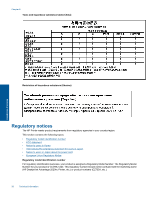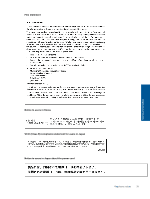HP DeskJet Ultra Ink Advantage 2029 User Guide - Page 38
Power consumption, Sleep mode, Power usage is reduced while in Sleep mode.
 |
View all HP DeskJet Ultra Ink Advantage 2029 manuals
Add to My Manuals
Save this manual to your list of manuals |
Page 38 highlights
Chapter 8 www.hp.com/hpinfo/globalcitizenship/environment/recycle/ Power consumption Hewlett-Packard printing and imaging equipment marked with the ENERGY STAR® logo is qualified to the U.S. Environmental Protection Agency's ENERGY STAR specifications for imaging equipment. The following mark will appear on ENERGY STAR qualified imaging products: Additional ENERGY STAR qualified imaging product model information is listed at: www.hp.com/go/energystar Sleep mode • Power usage is reduced while in Sleep mode. • After initial setup of printer, the printer will enter Sleep mode after five minutes of inactivity. • The time to Sleep mode cannot be changed. Technical information 36 Technical information

www.hp.com/hpinfo/globalcitizenship/environment/recycle/
Power consumption
Hewlett-Packard printing and imaging equipment marked with the ENERGY STAR® logo is qualified to the U.S.
Environmental Protection Agency’s ENERGY STAR specifications for imaging equipment. The following mark will
appear on ENERGY STAR qualified imaging products:
Additional ENERGY STAR qualified imaging product model information is listed at:
www.hp.com/go/energystar
Sleep mode
•
Power usage is reduced while in Sleep mode.
•
After initial setup of printer, the printer will enter Sleep mode after five minutes of inactivity.
•
The time to Sleep mode cannot be changed.
Chapter 8
36
Technical information
Technical information