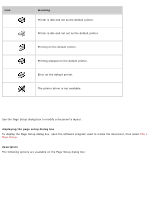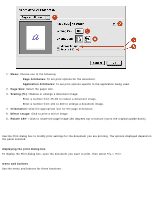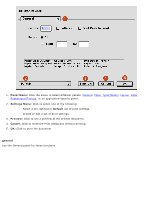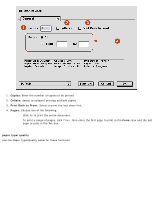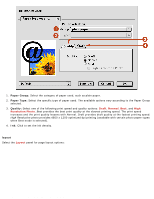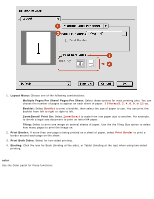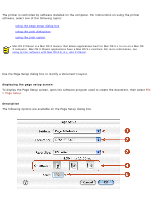HP Deskjet 3810/3820 HP Deskjet 3820 Series printers - (English) Macintosh Use - Page 27
Paper Group, Paper Type, Quality, layout, Draft, Normal, Resolution Photo
 |
View all HP Deskjet 3810/3820 manuals
Add to My Manuals
Save this manual to your list of manuals |
Page 27 highlights
using printer software with Mac OS 8.6, 9.x, and X Classic 1. Paper Group: Select the category of paper used, such as plain paper. 2. Paper Type: Select the specific type of paper used. The available options vary according to the Paper Group selected. 3. Quality: Select one of the following print speed and quality options: Draft, Normal, Best, and High Resolution Photo. Best provides the best print quality at the slowest printing speed. The print speed increases and the print quality lessens with Normal. Draft provides draft quality at the fastest printing speed. High Resolution photo provides 4800 x 1200 optimized dpi printing (available with certain photo paper types when Best mode is selected). 4. Ink: Click to set the ink density. layout Select the Layout panel for page layout options: file:///C|/Projects/Subway/Mac_UG/ug_printer_driver_legacy.html (7 of 11) [1/17/2002 3:22:36 PM]