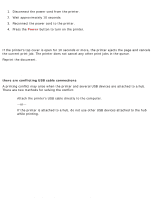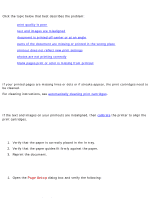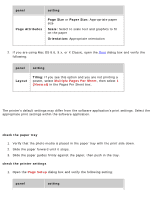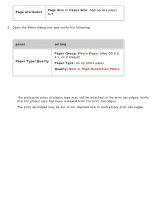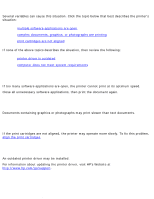HP Deskjet 3810/3820 HP Deskjet 3820 Series printers - (English) Macintosh Use - Page 98
print job was deleted, USB problems, there are conflicting USB cable connections
 |
View all HP Deskjet 3810/3820 manuals
Add to My Manuals
Save this manual to your list of manuals |
Page 98 highlights
printer is not printing 1. Disconnect the power cord from the printer. 2. Wait approximately 10 seconds. 3. Reconnect the power cord to the printer. 4. Press the Power button to turn on the printer. print job was deleted If the printer's top cover is open for 10 seconds or more, the printer ejects the page and cancels the current print job. The printer does not cancel any other print jobs in the queue. Reprint the document. USB problems there are conflicting USB cable connections A printing conflict may arise when the printer and several USB devices are attached to a hub. There are two methods for solving the conflict: q Attach the printer's USB cable directly to the computer. -or- q If the printer is attached to a hub, do not use other USB devices attached to the hub while printing. file:///C|/Projects/Subway/Mac_UG/ug_notprinting_fs.html (4 of 4) [1/17/2002 3:22:50 PM]