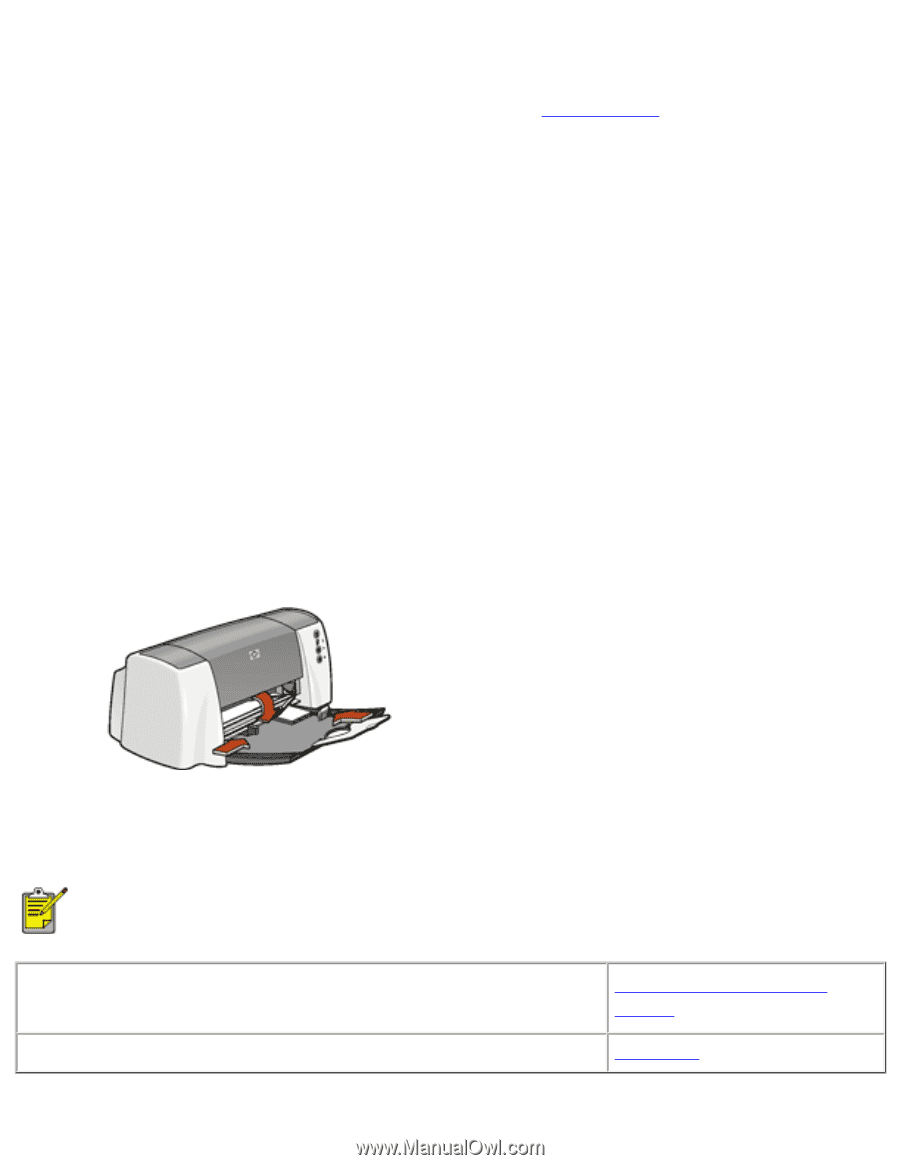HP Deskjet 3810/3820 HP Deskjet 3820 Series printers - (English) Macintosh Use - Page 59
Hagaki cards, preparing to print, printing Hagaki cards
 |
View all HP Deskjet 3810/3820 manuals
Add to My Manuals
Save this manual to your list of manuals |
Page 59 highlights
Hagaki cards Hagaki cards q Use only cards that meet the printer's paper size specifications. q If an out of paper message appears, verify that the hagaki cards are positioned properly in the In tray. preparing to print 1. Fold out the In tray, then fold out the In tray extension. 2. Slide out the paper length guide. 3. Align the card edges. 4. Place up to 60 cards in the tray. 5. Push the cards forward until they stop. 6. Slide the paper width guide firmly against the edge of the cards. 7. Slide the paper length guide firmly against the edge of the cards. 8. Lower the Output guide. printing Hagaki cards If your software program includes a card printing feature, follow the instructions provided by the software program. Otherwise, follow the instructions below. q My computer runs Mac OS 8.6 or 9.x Mac OS 8.6, 9.x, and X q I am using a Mac OS 9.x application on a Mac OS X computer Classic I am using an application built for Mac OS X Mac OS X file:///C|/Projects/Subway/Mac_UG/ug_Hagaki_cards_fs.html (1 of 3) [1/17/2002 3:22:41 PM]