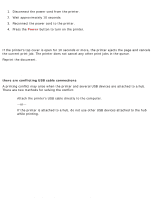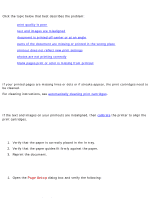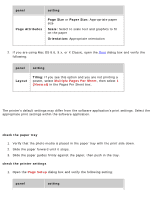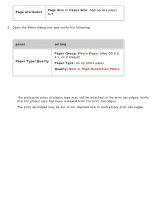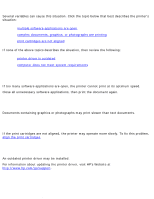HP Deskjet 3810/3820 HP Deskjet 3820 Series printers - (English) Macintosh Use - Page 97
out of paper, will not pick up paper, printer does not turn on, if the paper tray is loaded
 |
View all HP Deskjet 3810/3820 manuals
Add to My Manuals
Save this manual to your list of manuals |
Page 97 highlights
printer is not printing 3. Load paper into the In tray. 4. Press the Resume button. 5. Print the document. out of paper if the paper tray is loaded 1. Slide the paper forward until it stops. 2. Adjust the length guide so that it touches the the back of the paper stack. 3. Press the Resume button. if the paper tray is empty 1. Load paper in the tray. 2. Press the Resume button. will not pick up paper if the paper tray is loaded Try one or more of the following: q Reduce the number of sheets in the In tray. q Remove and reload the In tray. q Use a different type of paper. printer does not turn on The printer may have drawn too much power. file:///C|/Projects/Subway/Mac_UG/ug_notprinting_fs.html (3 of 4) [1/17/2002 3:22:50 PM]

printer is not printing
3.
Load paper into the In tray.
4.
Press the
Resume
button.
5.
Print the document.
out of paper
if the paper tray is loaded
1.
Slide the paper forward until it stops.
2.
Adjust the length guide so that it touches the the back of the paper stack.
3.
Press the
Resume
button.
if the paper tray is empty
1.
Load paper in the tray.
2.
Press the
Resume
button.
will not pick up paper
if the paper tray is loaded
Try one or more of the following:
●
Reduce the number of sheets in the In tray.
●
Remove and reload the In tray.
●
Use a different type of paper.
printer does not turn on
The printer may have drawn too much power.
file:///C|/Projects/Subway/Mac_UG/ug_notprinting_fs.html (3 of 4) [1/17/2002 3:22:50 PM]