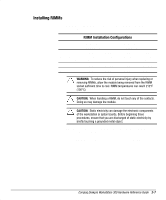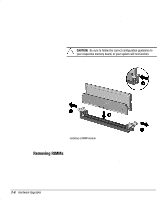HP Deskpro 300 Compaq Deskpro Workstation 300 Hardware Reference Guide - Page 22
Removing the Workstation Access Panel, thumbscrews as shown in the following illustration.
 |
View all HP Deskpro 300 manuals
Add to My Manuals
Save this manual to your list of manuals |
Page 22 highlights
Removing the Workstation Access Panel To remove the workstation access panel: 1. Shut down the operating system properly, then turn off the workstation and any external devices. 2. Disconnect the power cord from the grounded AC outlet. 3. To remove the workstation access panel, loosen the two thumbscrews as shown in the following illustration. Loosening the two thumbscrews and removing the workstation access panel ✎ When replacing the workstation access panel, be sure to tighten both thumbscrews. Compaq Deskpro Workstation 300 Hardware Reference Guide 2-3

Compaq Deskpro Workstation 300 Hardware Reference Guide
2-3
Compaq Confidential - Need to Know Required
Removing the Workstation Access Panel
To remove the workstation access panel:
1.
Shut down the operating system properly, then turn off the
workstation and any external devices.
2.
Disconnect the power cord from the grounded AC outlet.
3.
To remove the workstation access panel, loosen the two
thumbscrews as shown in the following illustration.
Loosening the two thumbscrews and removing the workstation access panel
When replacing the workstation access panel, be sure to
tighten both thumbscrews.