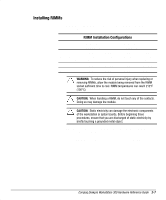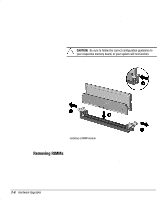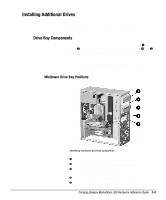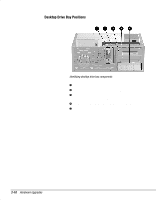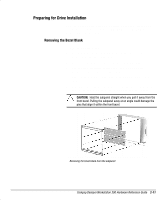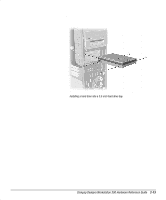HP Deskpro 300 Compaq Deskpro Workstation 300 Hardware Reference Guide - Page 28
Installing Additional Drives, Drive Bay Components
 |
View all HP Deskpro 300 manuals
Add to My Manuals
Save this manual to your list of manuals |
Page 28 highlights
Installing Additional Drives This section provides a description of the drive bay components. It alos provides instructions for removing a bezel blank and how to install or remove a drive. Drive Bay Components Your workstation supports up to five drive bays. Drive bays 1 through 3 are located on the front of the workstation. Bays 4 and 5 are located inside the workstation. The drives support various drive configurations. ✎ Drive bay numbers are stamped on the chassis, behind the front bezel. Minitower Drive Bay Positions Identifying minitower drive bay components 1 Bay 1-5.25-inch, half-height bay for optional drive 2 Bay 2-5.25-inch, half-height bay for optional drive 3 Bay 3-3.5-inch, high-density diskette drive mounted in the 5.25-inch, one-third height bay 4 Bay 4-3.5-inch, one-third height bay for hard drive 5 Bay 5-3.5-inch, one-third height bay for hard drive Compaq Deskpro Workstation 300 Hardware Reference Guide 2-9