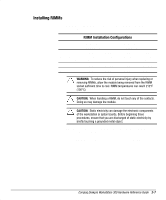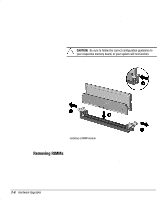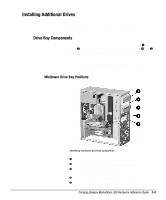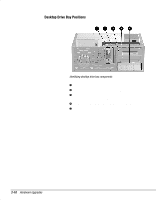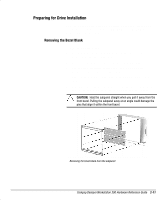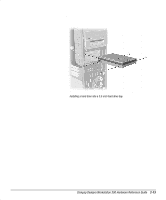HP Deskpro 300 Compaq Deskpro Workstation 300 Hardware Reference Guide - Page 30
Preparing for Drive Installation, Removing the Bezel Blank
 |
View all HP Deskpro 300 manuals
Add to My Manuals
Save this manual to your list of manuals |
Page 30 highlights
Preparing for Drive Installation Remove the drive bezel blank before installing any removable media storage device, such as a tape drive, CD-ROM or DVD-ROM drive, or diskette drive, in these bay locations. Removing the Bezel Blank To remove the bezel blank: 1. Shut down the operating system properly, then turn off the workstation and any external devices. 2. Disconnect the power cord from the grounded AC outlet. 3. Remove the workstation access panel. See "Removing the Workstation Access Panel" in this chapter. 4. Remove the front bezel. See "Removing the Front Bezel" in this chapter. 5. Gently pull the subpanel, with the bezel blank still secured, away from the front bezel. Remove the bezel blank from the subpanel. CAUTION: Hold the subpanel straight when you pull it away from the front bezel. Pulling the subpanel away at an angle could damage the pins that align it within the front bezel. Removing the bezel blank from the subpanel Compaq Deskpro Workstation 300 Hardware Reference Guide 2-11