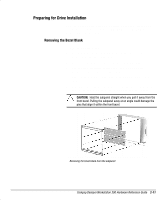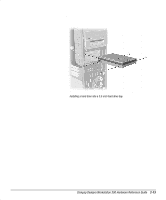HP Deskpro 300 Compaq Deskpro Workstation 300 Hardware Reference Guide - Page 35
Removing a Drive
 |
View all HP Deskpro 300 manuals
Add to My Manuals
Save this manual to your list of manuals |
Page 35 highlights
Connecting the signal and power cables 6. Connect the opposite end of the cables to the appropriate system board connectors. To locate the appropriate drive connectors, see "System Board Components" in Chapter 1. 7. Reassemble the workstation. Removing a Drive ✎ Compaq does not support mixing Ultra ATA and SCSI hard drives in the same system. If you are replacing a hard drive in bay 4 or bay 5, the replacement drive should be of the same type as the drive being removed. 1. Shut down the operating system properly, then turn off the workstation and any external devices. 2. Remove the workstation access panel. See "Removing the Workstation Access Panel" in this chapter. 3. Remove the front bezel. See "Removing the Front Bezel" in this chapter. 4. Disconnect the drive power and signal cables and, if it is a CD-ROM drive, disconnect the audio connector. 2-16 Hardware Upgrades