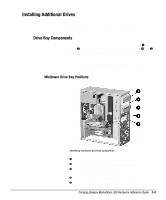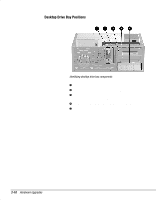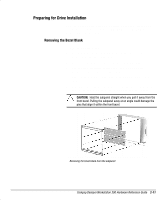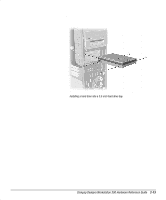HP Deskpro 300 Compaq Deskpro Workstation 300 Hardware Reference Guide - Page 33
Hardware Upgrades, System Board Components
 |
View all HP Deskpro 300 manuals
Add to My Manuals
Save this manual to your list of manuals |
Page 33 highlights
Connecting the signal cable and power cable 5. Connect the opposite end of the cables to the appropriate system board connectors. To locate the appropriate drive connectors, see "System Board Components" in Chapter 1. 6. Reassemble the workstation. 2-14 Hardware Upgrades

2-14
Hardware Upgrades
Compaq Confidential - Need to Know Required
Connecting the signal cable and power cable
5.
Connect the opposite end of the cables to the appropriate system
board connectors. To locate the appropriate drive connectors, see
“System Board Components” in Chapter 1.
6.
Reassemble the workstation.