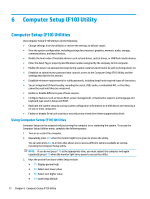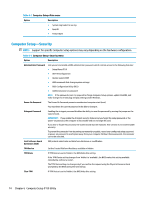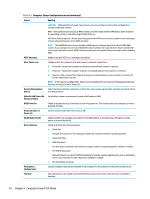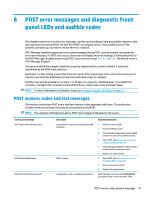HP Desktop Pro G2 Maintenance and Service Guide - Page 84
Computer Setup F10 Utility, Computer, menu continued
 |
View all HP Desktop Pro G2 manuals
Add to My Manuals
Save this manual to your list of manuals |
Page 84 highlights
Table 6-3 Computer Setup-Configuration menu (continued) Option Heading CAUTION: SATA emulation changes may prevent access to existing hard drive data and degrade or corrupt established volumes. RAID - Allows DOS and boot access to RAID volumes. Use this mode with the RAID device driver loaded in the operating system to take advantage of RAID features. AHCI Mode (default option) - Allows operating systems with AHCI device drivers loaded to take advantage of more advanced features of the SATA controller. NOTE: The RAID/AHCI device driver must be installed prior to attempting to boot from a RAID/ AHCI volume. If you attempt to boot from a RAID/AHCI volume without the required device driver installed, the system will crash (blue screen). RAID volumes may become corrupted if they are booted to after disabling RAID. POST Messages Enable or disable POST error messages during boot. After Power Loss Configure what the computer does when power is restored a power loss. ■ Power off-causes the computer to remain powered off when power is restored. ■ Power on-causes the computer to power on automatically as soon as power is restored. ■ Previous state-causes the computer to power on automatically as soon as power is restored, if it was on when power was lost. NOTE: If the system is configured to 'Power On from Keyboard Ports' (see Power Management Options), then this setting is forced to 'Power On'. Remote Wakeup Boot Source Select the devices that the computer can boot from, when woken up remotely, including a local hard drive or a remote server. Wake On LAN Power-On Password Policy Set whether a power-on password is required with wake on LAN. BIOS Power On Enable or disable the days of the week to turn the system on. This feature wakes the computer up from a powered off state.. Num Lock State at Power-On Set the num lock state after POST to on or off. S4/S5 Wake On LAN Control whether the computer can wake from S4 (hibernation) or S5 (soft power off) state if a magic packet is received by the NIC. Device Options Enable or disable the following devices: ● Serial Port Changes the resource of the serial port or hides the serial port from the operating system. ● Integrated Video ● Multi-Processor Use this option to disable multi-processor support under the operating system. Default is enabled. ● PCI SERR# Generation Allows PCI devices to report PCI/PCIe System Error signals, such as address parity errors, data parity errors, and critical errors other than parity. Default is enabled. ● PCI VGA Palette Snooping PCI Graphics Configuration Lists all available video devices installed in the computer for the selection of the primary video device. Thermal View the processor fan speed and set whether the processor fan status check function is enabled or disabled. 76 Chapter 6 Computer Setup (F10) Utility