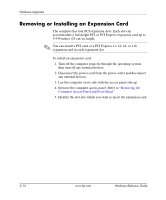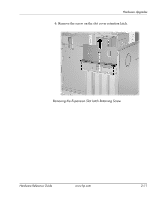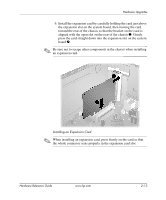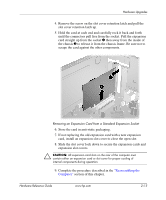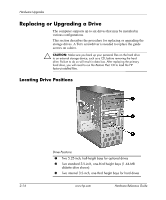HP Dx5150 Hardware Reference Guide - dx5150 Microtower Model (2nd Edition) - Page 21
Remove the screw on the slot cover retention latch., Removing the Expansion Slot Latch Retaining Screw
 |
UPC - 882780485433
View all HP Dx5150 manuals
Add to My Manuals
Save this manual to your list of manuals |
Page 21 highlights
Hardware Upgrades 6. Remove the screw on the slot cover retention latch. Removing the Expansion Slot Latch Retaining Screw Hardware Reference Guide www.hp.com 2-11

Hardware Reference Guide
www.hp.com
2–11
Hardware Upgrades
6. Remove the screw on the slot cover retention latch.
Removing the Expansion Slot Latch Retaining Screw