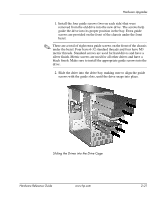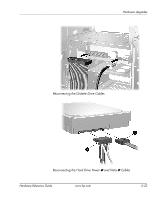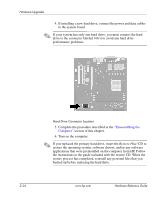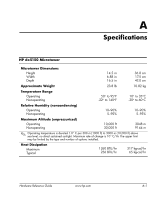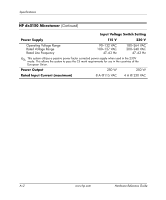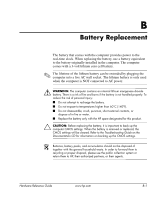HP Dx5150 Hardware Reference Guide - dx5150 Microtower Model (2nd Edition) - Page 36
Reassembling the Computer, left side of the bezel snap into the slots on the chassis
 |
UPC - 882780485433
View all HP Dx5150 manuals
Add to My Manuals
Save this manual to your list of manuals |
Page 36 highlights
Hardware Upgrades Reassembling the Computer 1. Position the chassis in the upright position. Insert the two hooks on the right side of the bezel 1 into the rectangular holes on the chassis then rotate the bezel into place so that the three tabs on the left side of the bezel snap into the slots on the chassis 2. Replacing the Front Bezel 2-26 www.hp.com Hardware Reference Guide

2–26
www.hp.com
Hardware Reference Guide
Hardware Upgrades
Reassembling the Computer
1. Position the chassis in the upright position. Insert the two hooks
on the right side of the bezel
1
into the rectangular holes on the
chassis then rotate the bezel into place so that the three tabs on the
left side of the bezel snap into the slots on the chassis
2
.
Replacing the Front Bezel