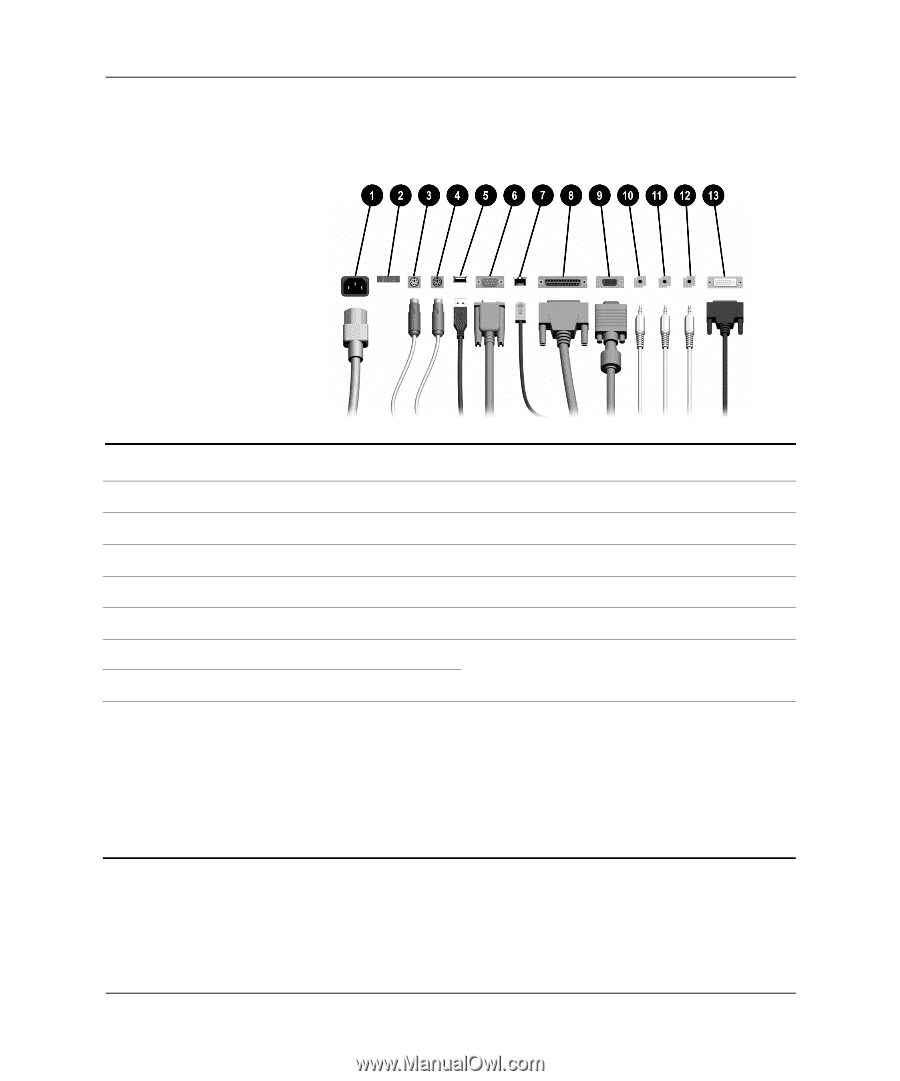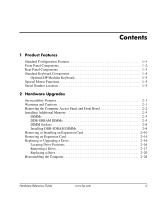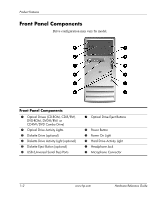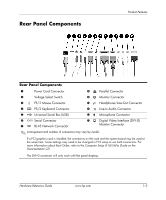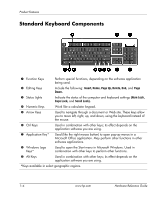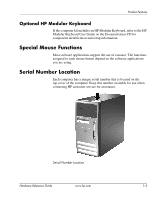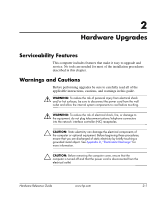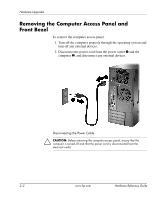HP Dx5150 Hardware Reference Guide - dx5150 Microtower Model (2nd Edition) - Page 7
Rear Panel Components - video card
 |
UPC - 882780485433
View all HP Dx5150 manuals
Add to My Manuals
Save this manual to your list of manuals |
Page 7 highlights
Rear Panel Components Product Features Rear Panel Components 1 Power Cord Connector 8 l Parallel Connector 2 Voltage Select Switch 9 c Monitor Connector 3 b PS/2 Mouse Connector - Y Headphone/Line-Out Connector 4 a PS/2 Keyboard Connector q j Line-In Audio Connector 5 o Universal Serial Bus (USB) w g Microphone Connector 6 m Serial Connector 7 n RJ-45 Network Connector = c Digital Video Interface (DVI-D) Monitor Connector ✎ Arrangement and number of connectors may vary by model. If a PCI graphics card is installed, the connectors on the card and the system board may be used at the same time. Some settings may need to be changed in F10 setup to use both connectors. For more information about Boot Order, refer to the Computer Setup (F10) Utility Guide on the Documentation CD. The DVI-D connector will only work with flat panel displays. Hardware Reference Guide www.hp.com 1-3