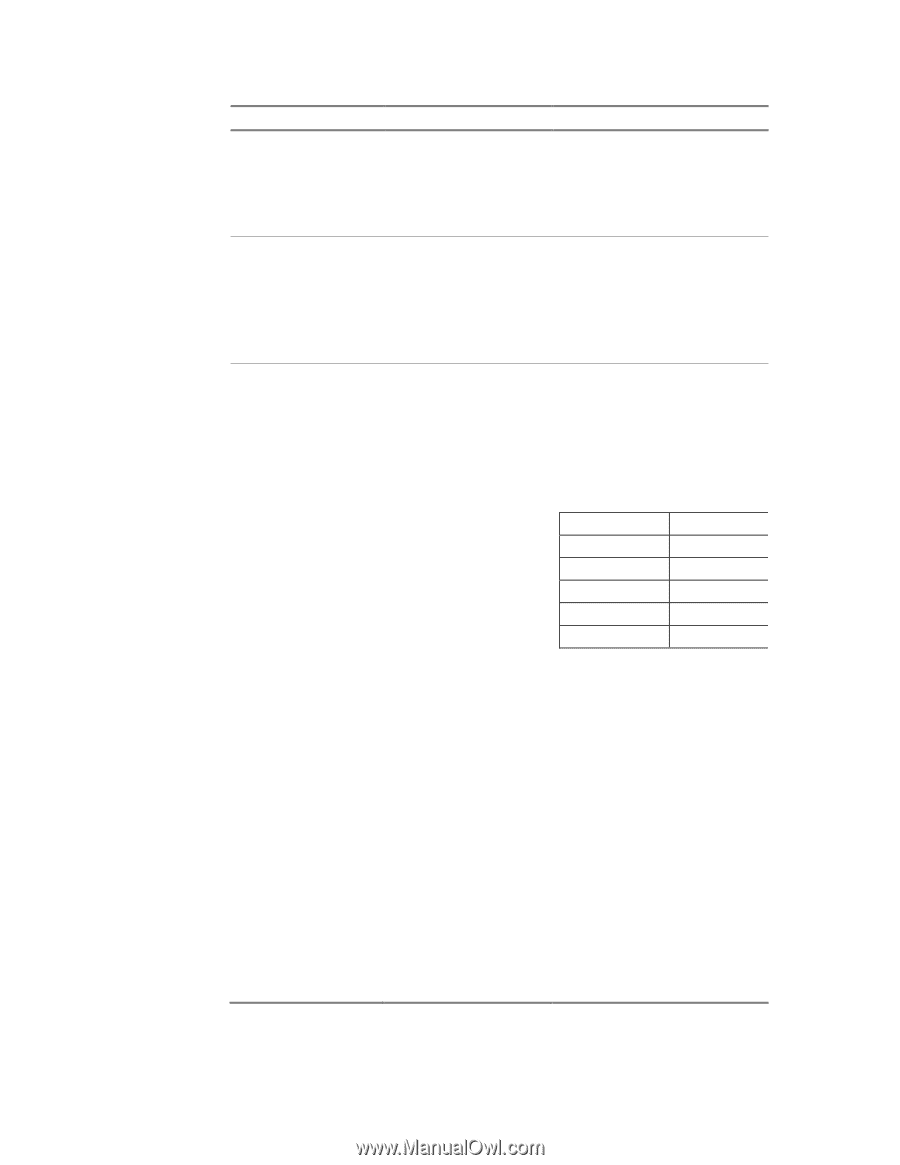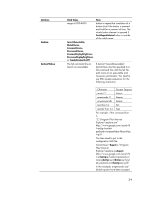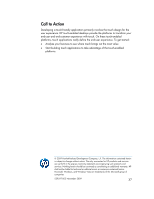HP Dx9000 Resources for Developing Touch-Friendly Applications for HP Business - Page 34
Action, ActionValue
 |
UPC - 884420541578
View all HP Dx9000 manuals
Add to My Manuals
Save this manual to your list of manuals |
Page 34 highlights
Attribute Action ActionValue Valid Value range of 200-4000 LaunchExecutable, MuteVolume, IncreaseVolume, DecreaseVolume, IncreaseDisplayBrightness, DecreaseDisplayBrightness or ToggleDisplayOnOff The full command line to launch an executable Note button to repeat the simulation of a button click if the button is pressed and held for a moment of time. The whole button element is ignored if AutoRepeatInterval value is outside of the valid range. If Action="LaunchExecutable", ActionValue must be specified to a full command line with the full file path name to an executable and necessary parameters. You need to use XML escape sequences for the following characters: Character Escape Sequence quote (") " apostrophe (') ' ampersand (&) & less than () > For example, if the command line is "C:\Program Files\Internet Explorer\iexplore.exe" http://www.google.com/search?h l=en&q=hewlettpackard+company&aq=f&oq=&aq i=g10 You then need to put in the configuration XML file: ActionValue=""C:\Program Files\Internet Explorer\iexplore.exe" http://www.google.com/search?h l=en&q=hewlett+packard+co mpany&aq=0&oq=hewl ett+packard+com&aqi=g10" In this example, ampersands and double quotes have been escaped. 34