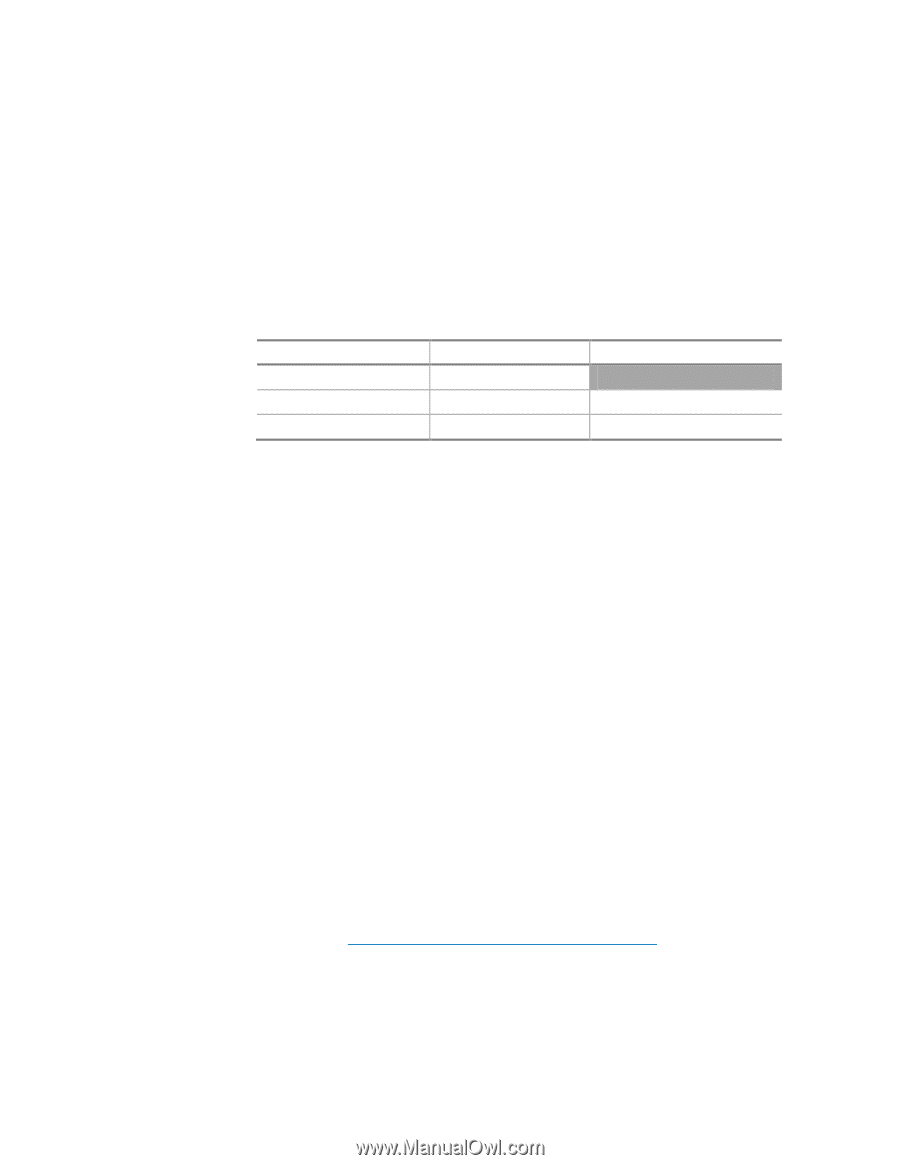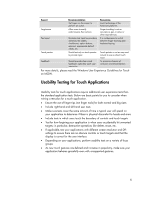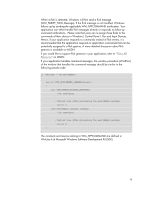HP Dx9000 Resources for Developing Touch-Friendly Applications for HP Business - Page 4
Developing Touch-Friendly Applications on an HP, Touch Platform, Software Development Practice
 |
UPC - 884420541578
View all HP Dx9000 manuals
Add to My Manuals
Save this manual to your list of manuals |
Page 4 highlights
Developing Touch-Friendly Applications on an HP Touch Platform Hardware: A supported system above Software: Microsoft Windows 7®, Windows Vista® or Windows XP® (Please see platform specific sections towards the end of the document for HP recommended operating system for each platform) Touch driver and touch support: The following table summarizes the touch support in different Windows versions and whether a touch driver is required for the touch support. Operating System Single Touch Multi-touch Windows 7 X Xd Windows Vista X Windows XP X X: The touch support is native in the Windows version. Xd: An appropriate touch driver is required for the touch support. The touch support of each hardware platform and each Windows version is different. Several sections later in this paper will discuss specific hardware platforms and the recommended Windows version for each platform in details. What to do: 1. Examine the touch support of available hardware platforms and operating system versions. 2. Define the level of touch support and the user experience your application will provide. 3. If you are updating an existing application for touch, evaluate the application user interface and flow for touch. If developing a new touch application, design it carefully with touch in mind. The following section Software Development Practice can be helpful for the evaluation and the design. 4. Implement the development needed to support touch. Most of the single touch gestures are synthesized to mouse messages by the operating system, so in many cases, legacy applications may just need a face slip with the rearrangement of objects and the flow of the user interface without implementing touch programming. Software Development Practice Refer to the "Windows User Experience Interaction Guidelines" for an application running in Windows on the Microsoft Developer Network (MSDN). These articles include the recommended guidelines for all Windows applications and touch applications. Pay attention to the guidelines for a touch application. 4