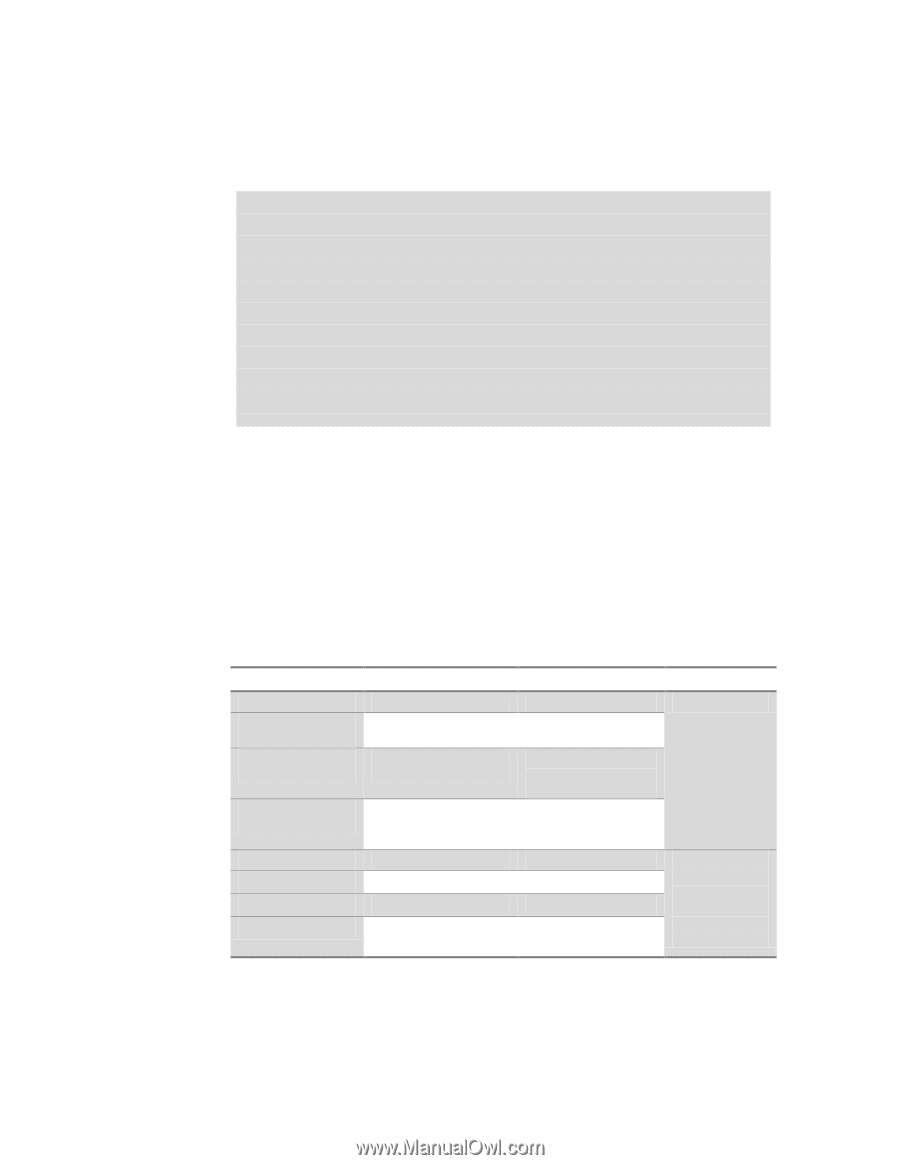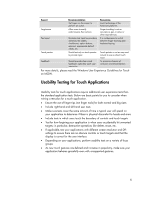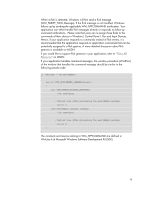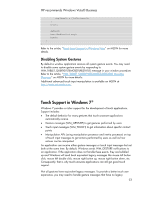HP Dx9000 Resources for Developing Touch-Friendly Applications for HP Business - Page 8
Flick Gestures
 |
UPC - 884420541578
View all HP Dx9000 manuals
Add to My Manuals
Save this manual to your list of manuals |
Page 8 highlights
The following code fragment of a Windows Presentation Foundation (WPF) application shows that the code to handle the users touching/tapping the exit button is just the very same code that handles a mouse click to the exit button. public Window1() { InitializeComponent(); //add the event handler to handle users click/tap the exit button button1.Click += new RoutedEventHandler(exitButton_Click); } private void exitButton_Click(object sender, RoutedEventArgs e) { //close the window to exit the application this.Close(); } You may wonder why there is nothing relating to touch in this code. The operating system synthesizes the tap or the touch on the exit button to the mouse left click message, so no extra code is needed to handle the tap/touch to the button other than the usual left mouse click event handler. When users use the mouse and leftclick on the button, exitButton_Click is detected. And the very same exitButton_Click handler is detected when users touch the button. Flick Gestures A flick is a simple touch gesture that can be interpreted as a keystroke command. The following table lists the flick gestures and default assignment in Windows Vista. Navigational flicks Editing flicks Flick Flick left Flick right Equivalent command Back command Forward command Enabled by default Flick up Keyboard Scroll Down one screenful Flick down Keyboard Scroll Up one screenful Flick up-left diagonal Flick down-left diagonal Flick up-right diagonal Flick down-right diagonal Keyboard Delete Keyboard Undo Keyboard Copy Keyboard Paste Not enabled by default (because these flicks are not natural and require more precision ) 8