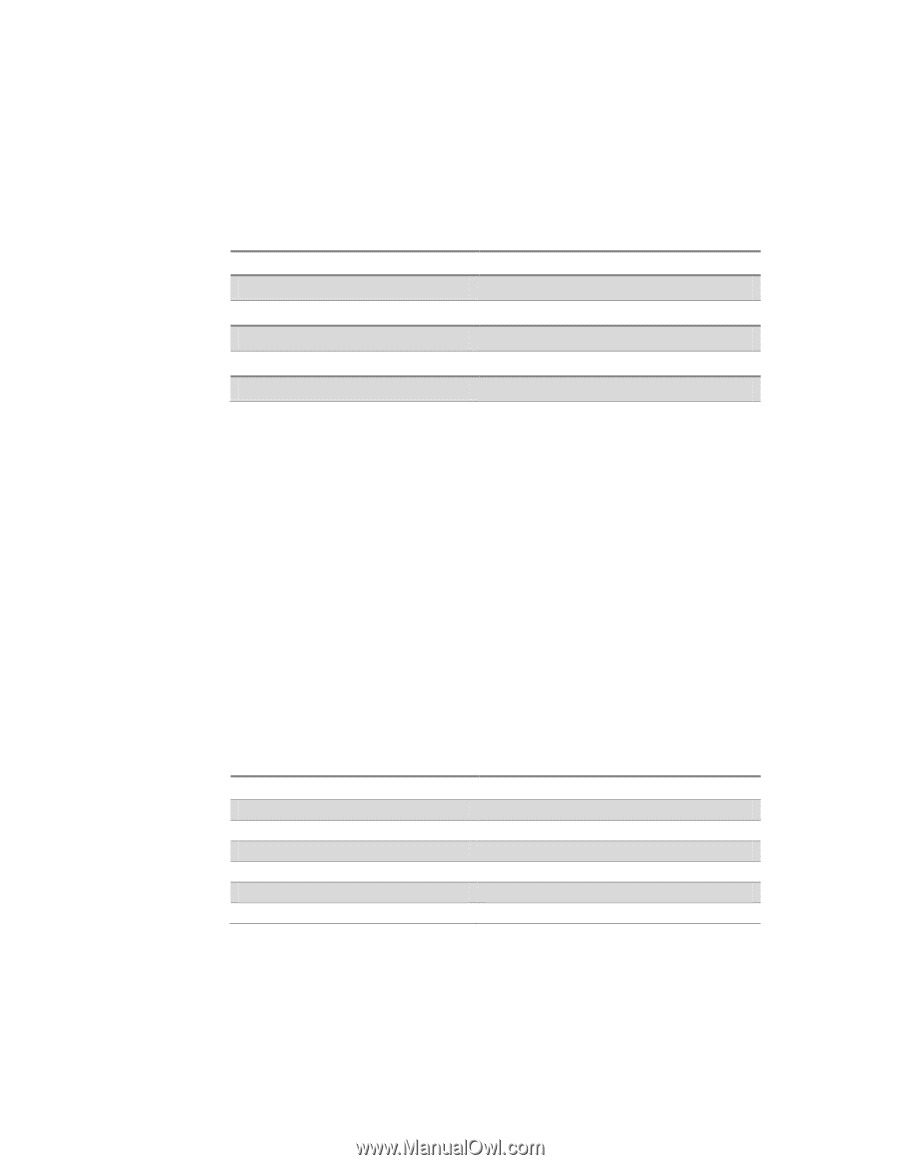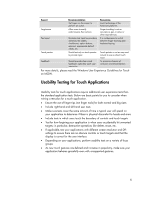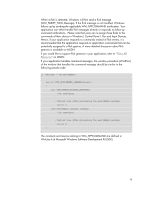HP Dx9000 Resources for Developing Touch-Friendly Applications for HP Business - Page 7
Touch Support in Windows XP, Touch Support in Windows Vista
 |
UPC - 884420541578
View all HP Dx9000 manuals
Add to My Manuals
Save this manual to your list of manuals |
Page 7 highlights
Touch Support in Windows XP® Only single touches work on Windows XP. System gestures are synthesized to the equivalent mouse messages shown below so your applications only need to respond to these mouse messages. System gesture Tap (down and up) Double tap (down and up twice) Press and hold (down, pause then up) Drag (down, move and up) Select (down, move over target(s), up) Equivalent mouse message Mouse left-click Mouse double click Mouse right-click Mouse left-drag Mouse select Touch Support in Windows Vista® Windows Tablet and Touch Technology is a standard component of Windows Vista. Hence, applications running on Windows Vista and a hardware platform supporting touch input like the HP dx9000 can and should take advantage of the touch technology. This section highlights the gestures supported by Windows Vista and provide links for more touch input manipulation. System Gestures A touch gesture is a quick movement of a finger on the screen that a computer understands. The following table lists the system gestures defined by Windows and supported by the hardware platform referenced in this paper. Windows Vista maps the following touch gestures directly into equivalent mouse events. If your application responds to any of the mouse events below, it will automatically respond to the corresponding system gesture on the supported hardware platform. System gesture Tap (down and up) Double tap (down and up twice) Press and hold (down, pause then up) Drag (down, move and up) Hold and drag (down, pause, move and up) Select (down, move over target(s), up) Equivalent mouse message Mouse left-click Mouse double click Mouse right-click Mouse left-drag Mouse right-drag Mouse select 7