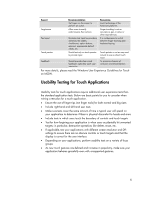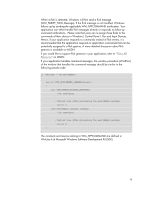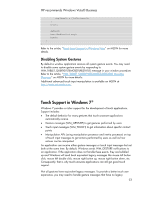HP Dx9000 Resources for Developing Touch-Friendly Applications for HP Business - Page 9
WinUser.h of Microsoft Windows Software Development Kit SDK.
 |
UPC - 884420541578
View all HP Dx9000 manuals
Add to My Manuals
Save this manual to your list of manuals |
Page 9 highlights
When a flick is detected, Windows will first send a flick message (WM_TABLET_FLICK Message). If the flick message is not handled, Windows follows up by sending the applicable WM_APPCOMMAND notification. Your application can either handle flick messages directly or responds to follow-up command notifications. Please note that users can re-assign these flicks to the commands of their choice in Windows| Control Panel | Pen and Input Devices. Hence, if your application responds to commands instead of flick events, it is recommended that the application responds to application commands that can be potentially assigned to a flick gesture. A more detailed discussion about flick gestures is available on MSDN. If you would like to support flick gestures in your application, refer to "Flicks API Reference" on MSDN. If your application handles command messages, the window procedure (WndProc) of the window that handles the command message should be similar to the following pseudo-code: if (message == WM_APPCOMMAND) { switch (GET_APPCOMMAND_LPARAM(lParam)) { case APPCOMMAND_BROWSER_BACKWARD: //do something //return TRUE after processing the APPCOMMAND message return 1; case APPCOMMAND_BROWSER_FORWARD: //do something //return TRUE after processing the APPCOMMAND message return 1; } } The constants and macros relating to WM_APPCOMMAND are defined in WinUser.h of Microsoft Windows Software Development Kit (SDK). 9