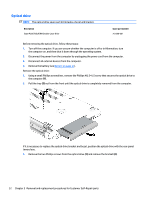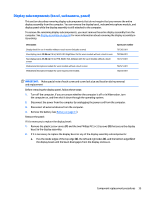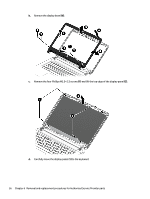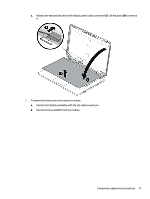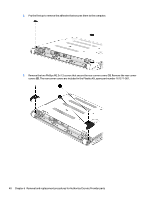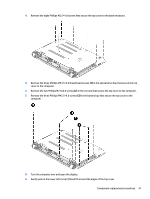HP ENVY 14-u000 ENVY 14 Notebook PC Maintenance and Service Guide - Page 46
and lift the top edge of the display panel, Carefully move the display panel
 |
View all HP ENVY 14-u000 manuals
Add to My Manuals
Save this manual to your list of manuals |
Page 46 highlights
b. Remove the display bezel (6). c. Remove the four Phillips M2.0×2.5 screws (1) and lift the top edge of the display panel (2). d. Carefully move the display panel (1) to the keyboard. 36 Chapter 6 Removal and replacement procedures for Authorized Service Provider parts
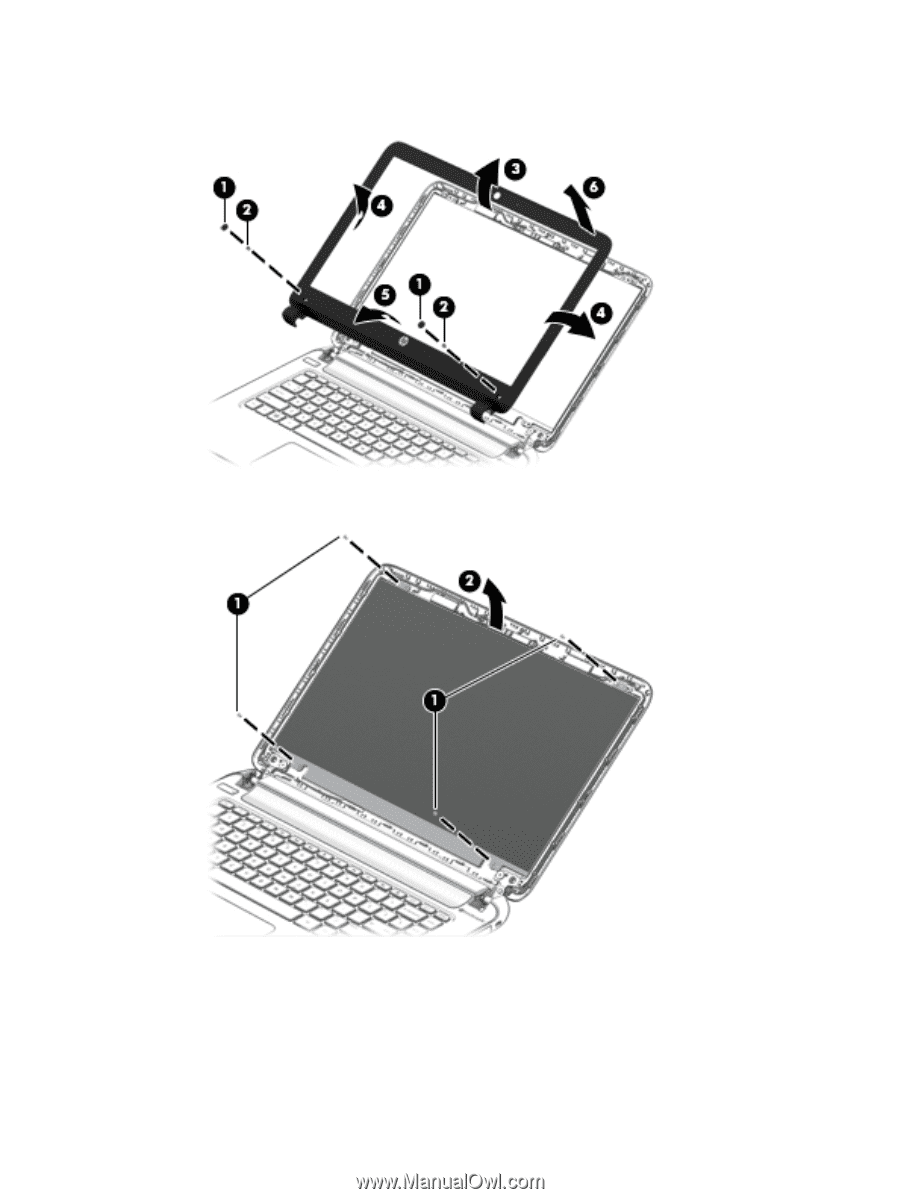
b.
Remove the display bezel
(6)
.
c.
Remove the four Phillips M2.0×2.5 screws
(1)
and lift the top edge of the display panel
(2)
.
d.
Carefully move the display panel
(1)
to the keyboard.
36
Chapter 6
Removal and replacement procedures for Authorized Service Provider parts