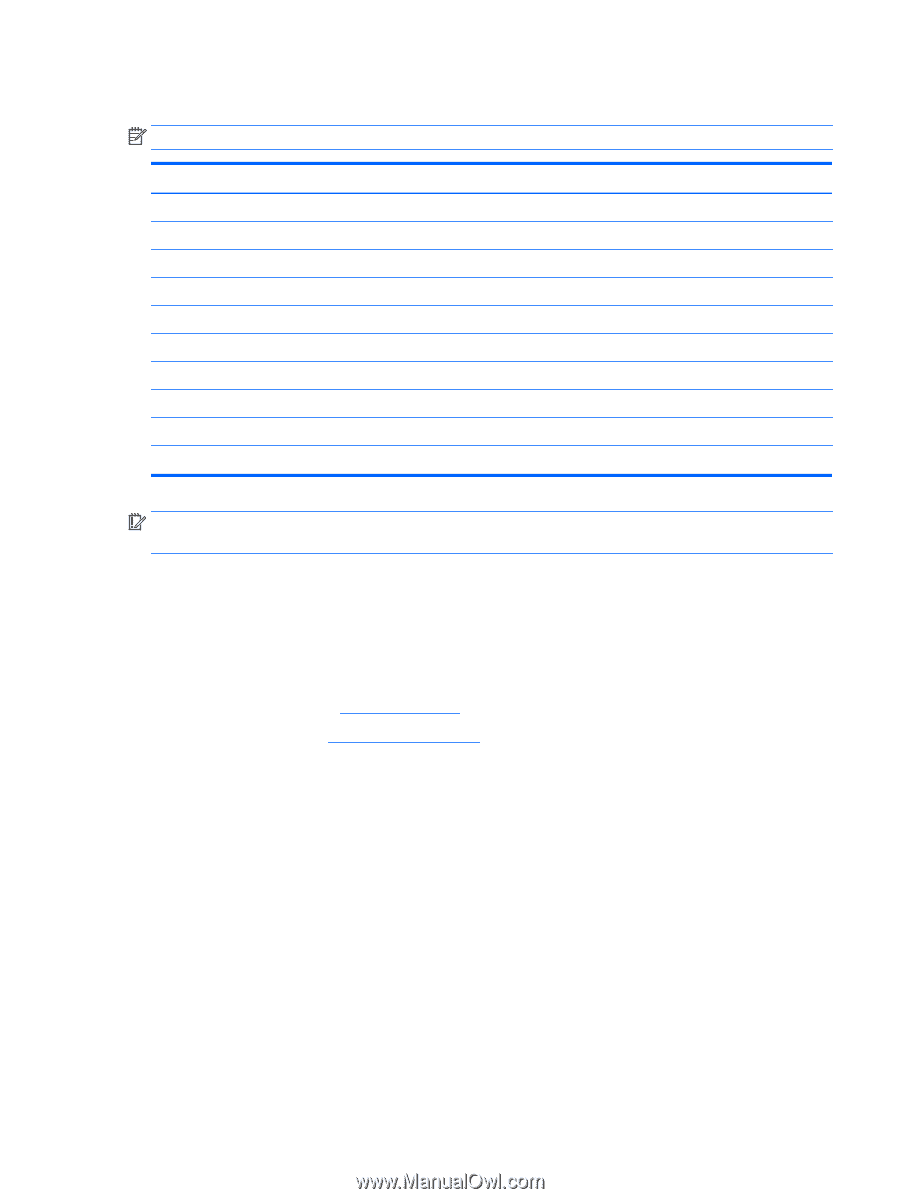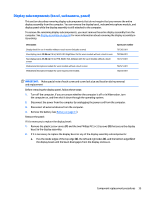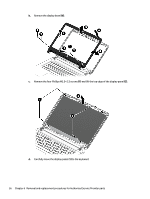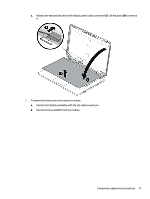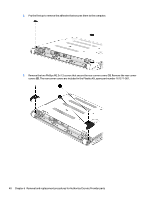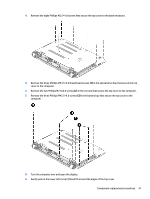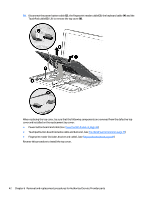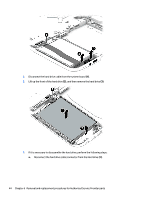HP ENVY 14-u000 ENVY 14 Notebook PC Maintenance and Service Guide - Page 49
Top cover
 |
View all HP ENVY 14-u000 manuals
Add to My Manuals
Save this manual to your list of manuals |
Page 49 highlights
Top cover NOTE: The top cover spare part kit includes the keyboard and cable. Description Top cover in black finish (includes keyboard and keyboard cable): For use in the United States For use in Latin America For use in Taiwan For use in South Korea Top cover with backlit keyboard in black finish (includes keyboard and keyboard cable): For use in the United States For use in Latin America For use in Taiwan For use in South Korea Spare part number 767376-001 767376-161 767376-AB1 767376-AD1 786464-001 786464-161 786464-AB1 786464-AD1 IMPORTANT: Make special note of each screw and screw lock size and location during removal and replacement Before removing the top cover, follow these steps: 1. Shut down the computer. 2. Disconnect all external devices connected to the computer. 3. Disconnect the power from the computer by first unplugging the power cord from the AC outlet and then unplugging the AC adapter from the computer. 4. Remove the battery (see Battery on page 31), and then remove the following components: ▲ Optical drive (see Optical drive on page 32) Remove the top cover: 1. Close the display and turn the computer upside down. Component replacement procedures 39