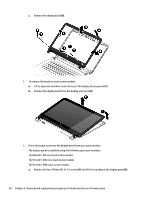HP ENVY 14-u000 ENVY 14 Notebook PC Maintenance and Service Guide - Page 81
If it is necessary to replace the display panel cable, Remove the four bottom screws
 |
View all HP ENVY 14-u000 manuals
Add to My Manuals
Save this manual to your list of manuals |
Page 81 highlights
c. Remove the hinges (3) from the display enclosure. 6. If it is necessary to replace the hinges on a touch panel: The hinges are available using spare part number 767249-001 for touch models. a. Remove the four top screws (1) from the display hinges. b. Remove the four bottom screws (2) from the display hinges. c. Remove the hinges (3) from the display enclosure. 7. If it is necessary to replace the display panel cable: The display panel cable is available using the following spare part numbers: 767244-001: HD non-touch screen models 767245-001: HD touch screen models 767366-001: FHD non-touch screen models Component replacement procedures 71
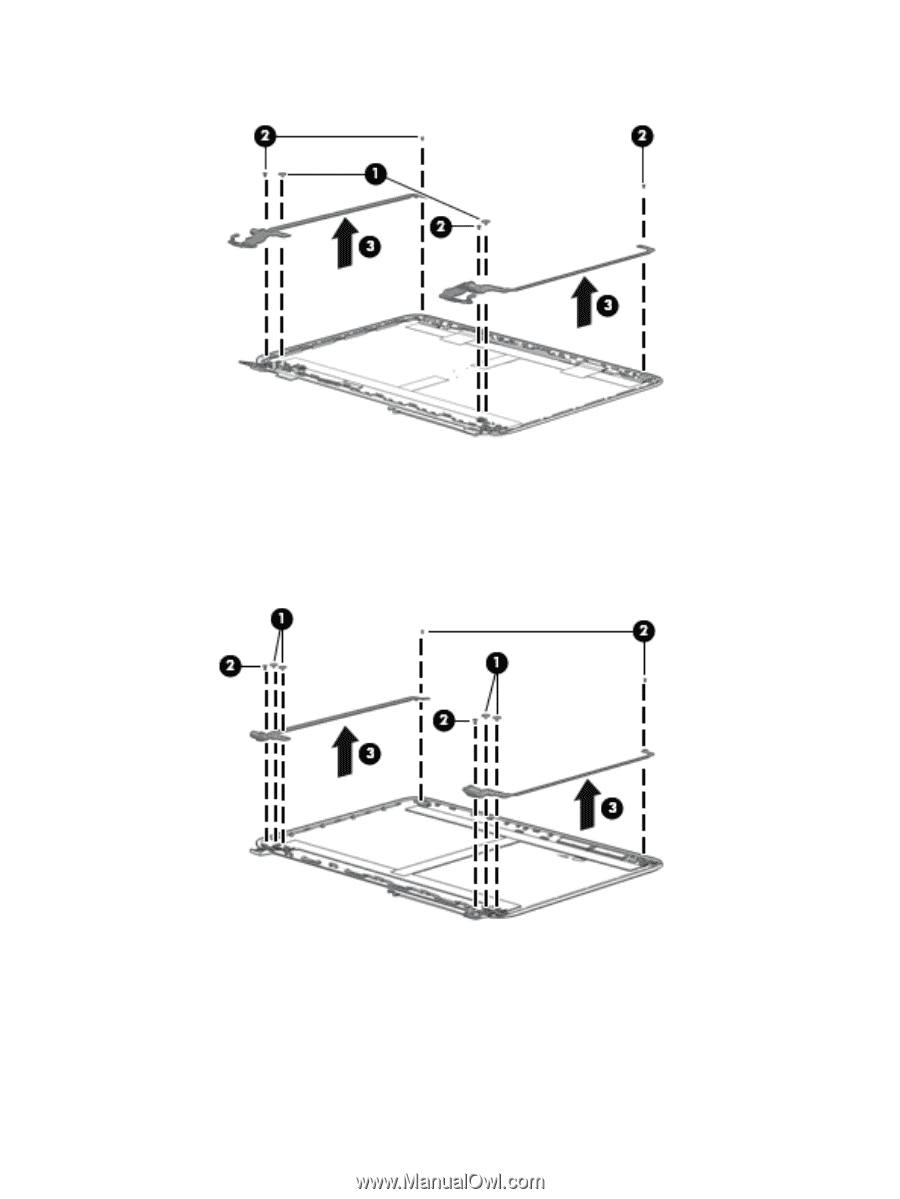
c.
Remove the hinges
(3)
from the display enclosure.
6.
If it is necessary to replace the hinges on a touch panel:
The hinges are available using spare part number 767249-001 for touch models.
a.
Remove the four top screws
(1)
from the display hinges.
b.
Remove the four bottom screws
(2)
from the display hinges.
c.
Remove the hinges
(3)
from the display enclosure.
7.
If it is necessary to replace the display panel cable:
The display panel cable is available using the following spare part numbers:
767244-001: HD non-touch screen models
767245-001: HD touch screen models
767366-001: FHD non-touch screen models
Component replacement procedures
71