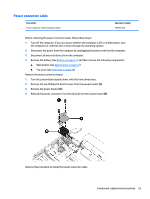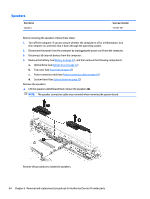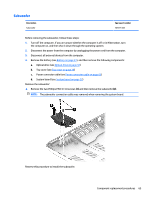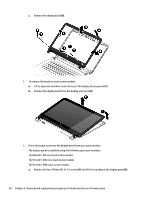HP ENVY 14-u000 ENVY 14 Notebook PC Maintenance and Service Guide - Page 78
: HD non-touch screen models, The display panel is available using the following spare part numbers
 |
View all HP ENVY 14-u000 manuals
Add to My Manuals
Save this manual to your list of manuals |
Page 78 highlights
c. Remove the display bezel (6). 2. To remove the bezel on touch screen models: a. Lift to separate and then rotate the top of the display bezel upward (1). b. Remove the display bezel from the display enclosure (2). 3. If it is necessary to remove the display panel from non-touch models: The display panel is available using the following spare part numbers: 763566-001: HD non-touch screen models 767373-001: FHD non-touch screen models 767374-001: FHD touch screen models a. Remove the four Phillips M2.0×2.5 screws (1) and lift the top edge of the display panel (2). 68 Chapter 6 Removal and replacement procedures for Authorized Service Provider parts
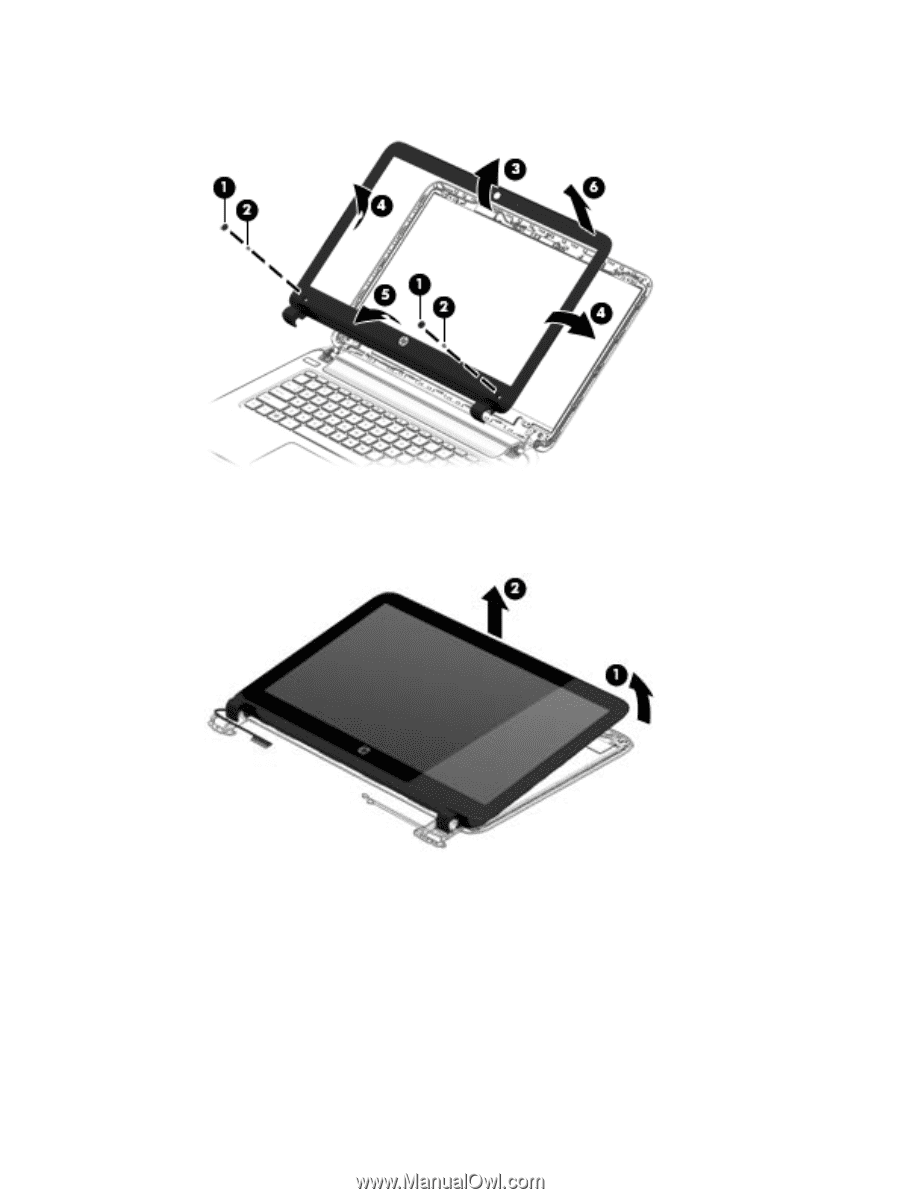
c.
Remove the display bezel
(6)
.
2.
To remove the bezel on touch screen models:
a.
Lift to separate and then rotate the top of the display bezel upward
(1)
.
b.
Remove the display bezel from the display enclosure
(2)
.
3.
If it is necessary to remove the display panel from non-touch models:
The display panel is available using the following spare part numbers:
763566-001: HD non-touch screen models
767373-001: FHD non-touch screen models
767374-001: FHD touch screen models
a.
Remove the four Phillips M2.0×2.5 screws
(1)
and lift the top edge of the display panel
(2)
.
68
Chapter 6
Removal and replacement procedures for Authorized Service Provider parts