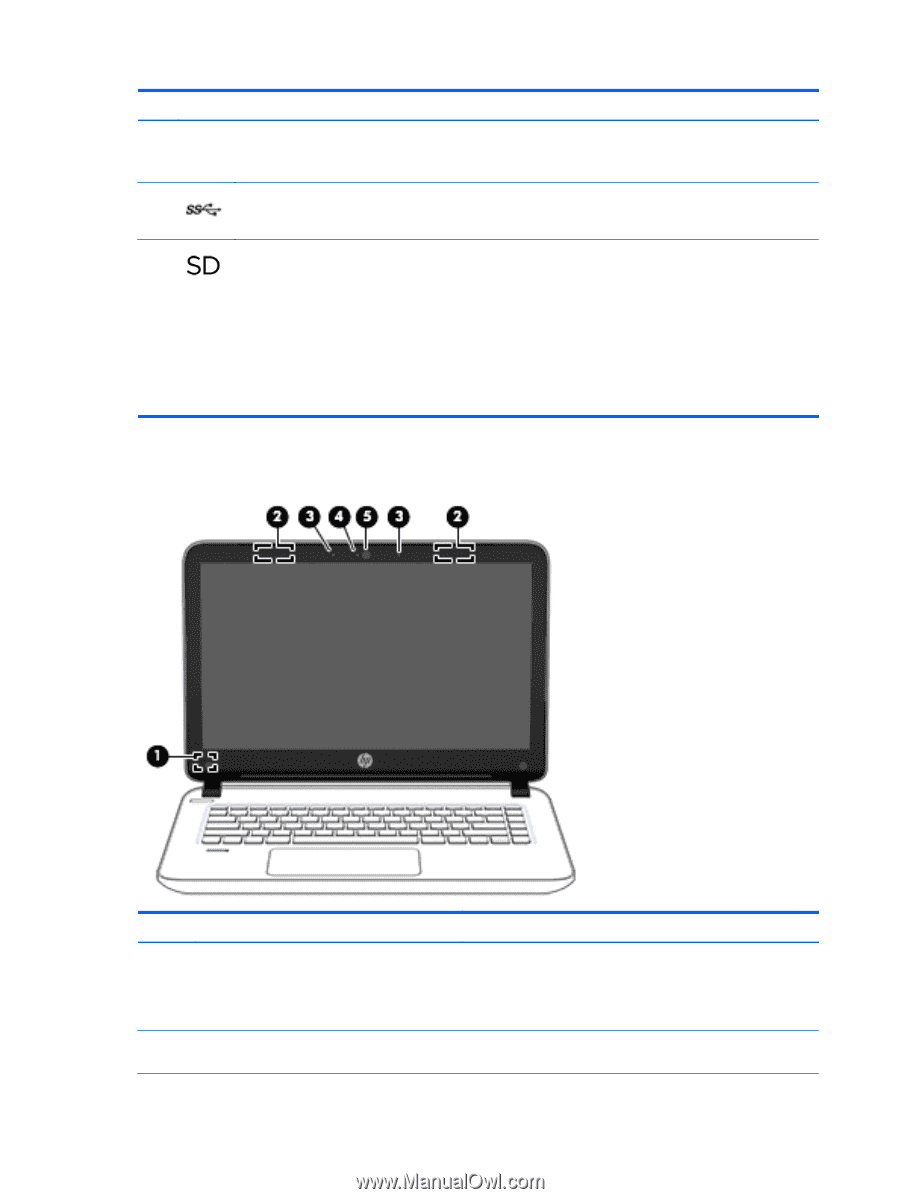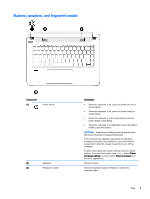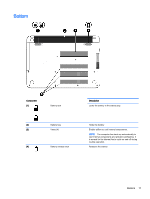HP ENVY 14t-u000 HP ENVY 14 Notebook PC Maintenance and Service Guide - Page 16
Display, External component identification
 |
View all HP ENVY 14t-u000 manuals
Add to My Manuals
Save this manual to your list of manuals |
Page 16 highlights
Component (7) USB 3.0 port (8) Memory card reader Display Description NOTE: USB charging ports can also charge select models of cell phones and MP3 players, even when the computer is off. Connects an optional USB device, such as a keyboard, mouse, external drive, printer, scanner or USB hub. Reads optional memory cards that store, manage, share, or access information. To insert a card: Hold the card label-side up, with connectors facing the slot, insert the card into the slot, and then push in on the card until it is firmly seated. To remove a card: Press in on the card it until it pops out. Component (1) Internal display switch (2) WLAN antennas* 6 Chapter 2 External component identification Description Turns off the display and initiates Sleep if the display is closed while the power is on. NOTE: The internal display switch is not visible from the outside of the computer. Send and receive wireless signals to communicate with wireless local area networks (WLANs).