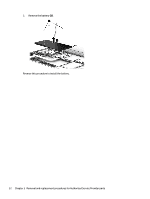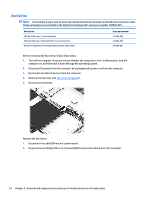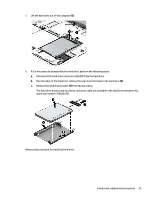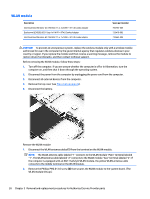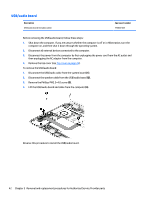HP ENVY 15-u010dx HP ENVY x360 Convertible PC Maintenance and Service Guide - Page 45
Remove the Phillips PM2.5×4.0 screw, Pull the drive up and away from the bracket
 |
View all HP ENVY 15-u010dx manuals
Add to My Manuals
Save this manual to your list of manuals |
Page 45 highlights
3. Lift the solid-state drive assembly out of the computer (3). 4. If it is necessary to disassemble the solid-state drive, perform the following steps: a. Disconnect the cable (1) from the drive. b. Remove the Phillips PM2.5×4.0 screw (2) that secures the solid-state drive to the bracket. c. Lift the top of the drive upward enough to remove it from the bracket (3). d. Pull the drive up and away from the bracket (4) to disconnect it from the connector in the bracket (5). The solid-state drive bracket and connector cable are available in the Solid-state Drive Hardware Kit, spare part number 777653-001. Reverse this procedure to install the solid-state drive. Component replacement procedures 37

3.
Lift the solid-state drive assembly out of the computer
(3)
.
4.
If it is necessary to disassemble the solid-state drive, perform the following steps:
a.
Disconnect the cable
(1)
from the drive.
b.
Remove the Phillips PM2.5×4.0 screw
(2)
that secures the solid-state drive to the bracket.
c.
Lift the top of the drive upward enough to remove it from the bracket
(3)
.
d.
Pull the drive up and away from the bracket
(4)
to disconnect it from the connector in the bracket
(5)
.
The solid-state drive bracket and connector cable are available in the Solid-state Drive Hardware
Kit, spare part number 777653-001.
Reverse this procedure to install the solid-state drive.
Component replacement procedures
37