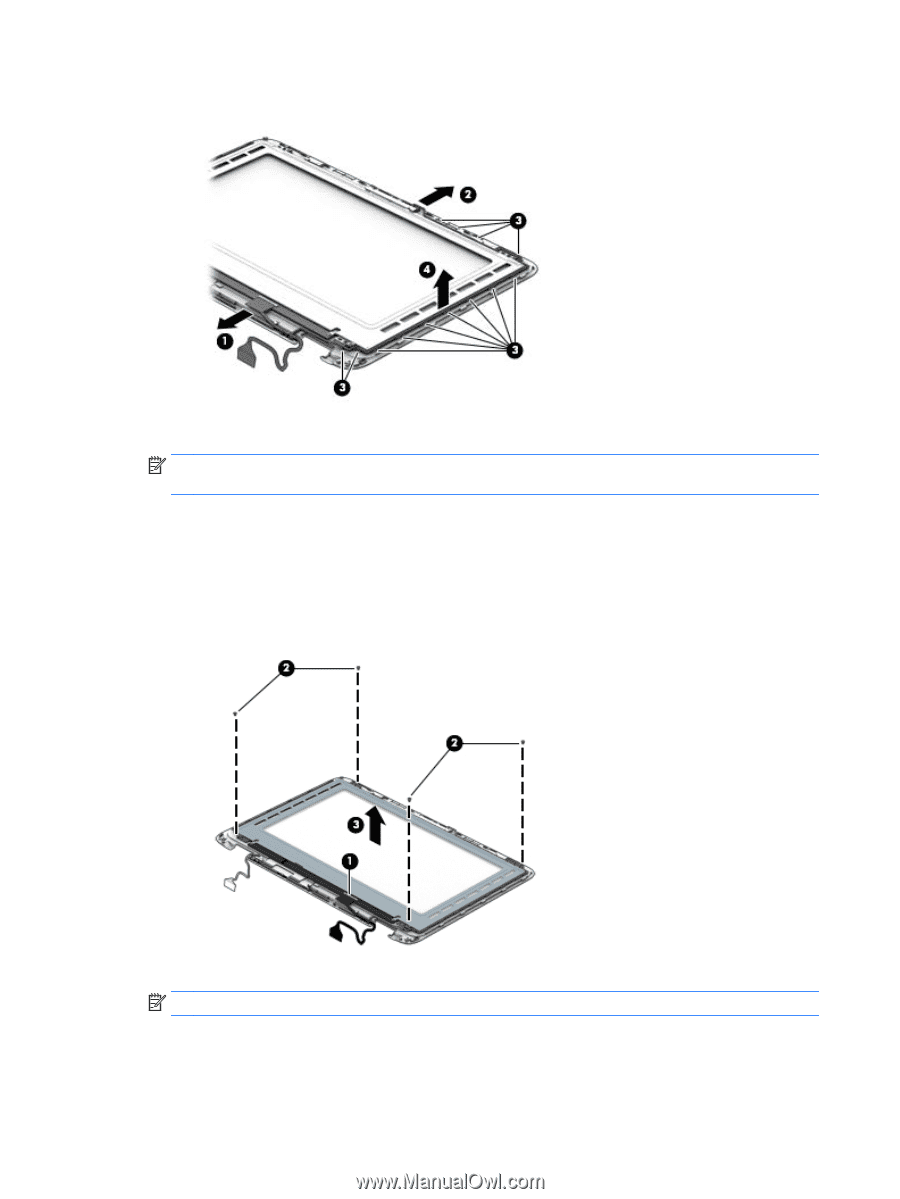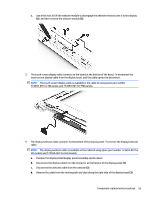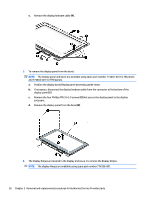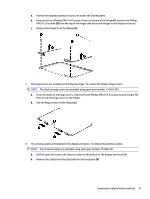HP ENVY 15-u010dx HP ENVY x360 Convertible PC Maintenance and Service Guide - Page 64
display panel, If necessary
 |
View all HP ENVY 15-u010dx manuals
Add to My Manuals
Save this manual to your list of manuals |
Page 64 highlights
e. Remove the display/webcam cable (4). 5. To remove the display panel from the bezel: NOTE: The display panel and bezel are available using spare part number 774602-001 for HD panels and 774603-001 for FHD panels. a. Position the display bezel/display panel assembly upside-down. b. If necessary, disconnect the display/webcam cable from the connector at the bottom of the display panel (1). c. Remove the four Phillips PM2.0×3.0 screws (2) that secure the display panel to the display enclosure. d. Remove the display panel from the bezel (3). 6. The display hinges are located in the display enclosure. To remove the display hinges: NOTE: The display hinges are available using spare part number 774596-001. 56 Chapter 5 Removal and replacement procedures for Authorized Service Provider parts