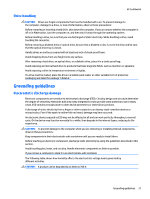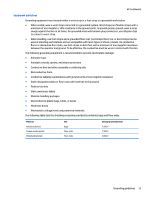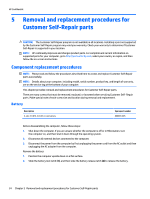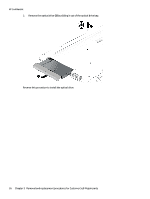HP ENVY 17-s000 Maintenance and Service Guide - Page 34
Removal and replacement procedures for Customer Self-Repair parts
 |
View all HP ENVY 17-s000 manuals
Add to My Manuals
Save this manual to your list of manuals |
Page 34 highlights
HP Confidential 2. Remove the optical drive (2) by sliding it out of the optical drive bay. Reverse this procedure to install the optical drive. 26 Chapter 5 Removal and replacement procedures for Customer Self-Repair parts
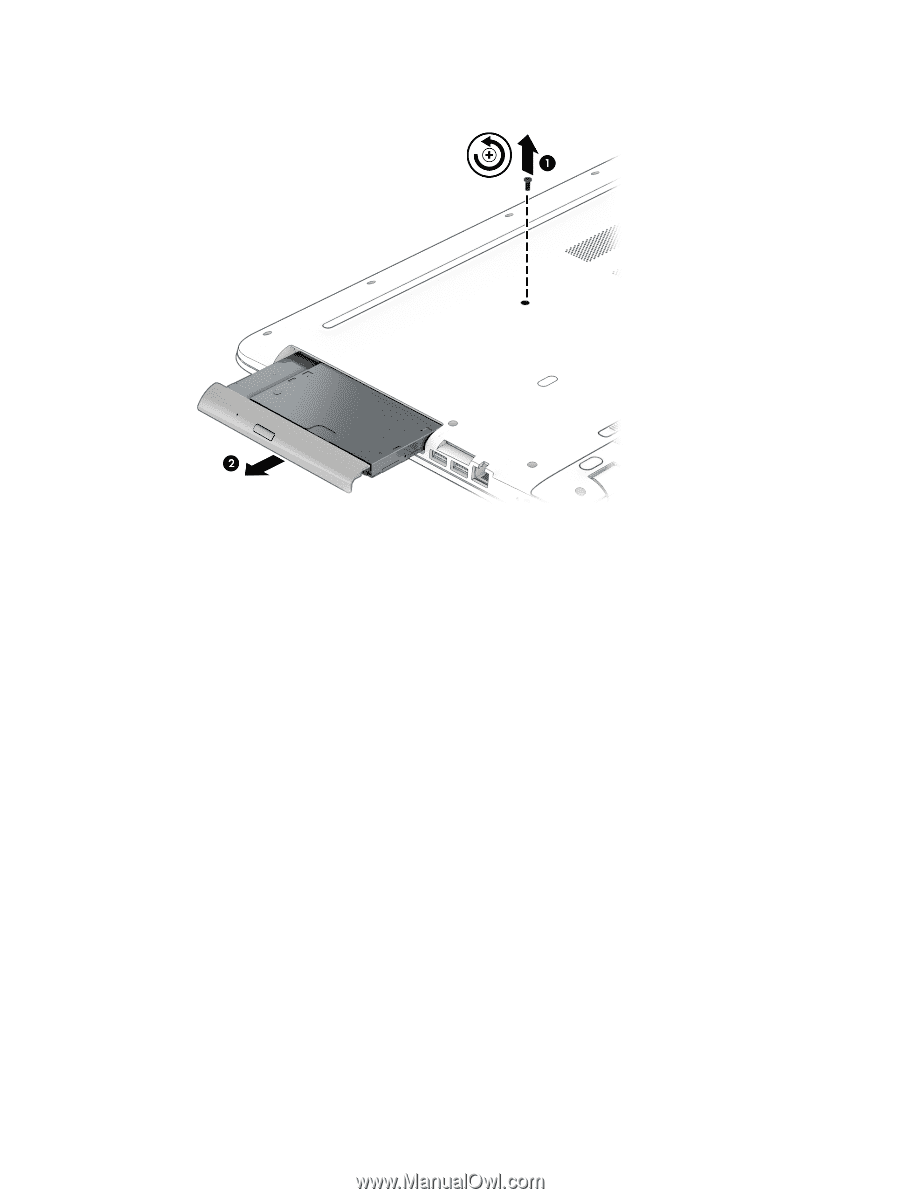
2.
Remove the optical drive
(2)
by sliding it out of the optical drive bay.
Reverse this procedure to install the optical drive.
HP
Confidential
26
Chapter 5
Removal and replacement procedures for Customer Self-Repair parts