HP EliteBook 8570w HP EliteBook 8570w Mobile Workstation Maintenance and Servi - Page 115
that secures the cabling to the system board., Position the computer right-side up
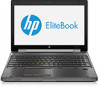 |
View all HP EliteBook 8570w manuals
Add to My Manuals
Save this manual to your list of manuals |
Page 115 highlights
● WWAN module (see WWAN module on page 59) ● Modem module (see Modem module on page 97) ● Processor (see Processor on page 93) ● Graphics card (see Graphics card on page 90) ● Northbridge chip heat sink (see Northbridge chip heat sink on page 104) Remove the system board: 1. Position the computer right-side up, with the front toward you. 2. Remove the tape (1) that secures the cabling to the system board. 3. Remove the screws (2) that secure the plastic bracket to the system board, and then remove the bracket (3). Component replacement procedures 107

●
WWAN module (see
WWAN module
on page
59
)
●
Modem module (see
Modem module
on page
97
)
●
Processor (see
Processor
on page
93
)
●
Graphics card (see
Graphics card
on page
90
)
●
Northbridge chip heat sink (see
Northbridge chip heat sink
on page
104
)
Remove the system board:
1.
Position the computer right-side up, with the front toward you.
2.
Remove the tape
(1)
that secures the cabling to the system board.
3.
Remove the screws
(2)
that secure the plastic bracket to the system board, and then remove the
bracket
(3)
.
Component replacement procedures
107














